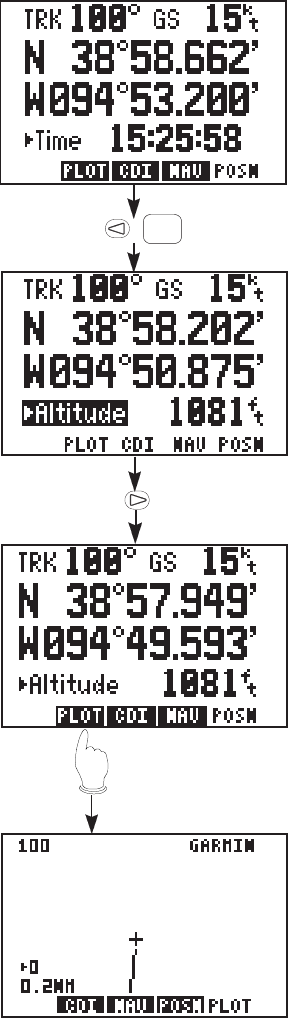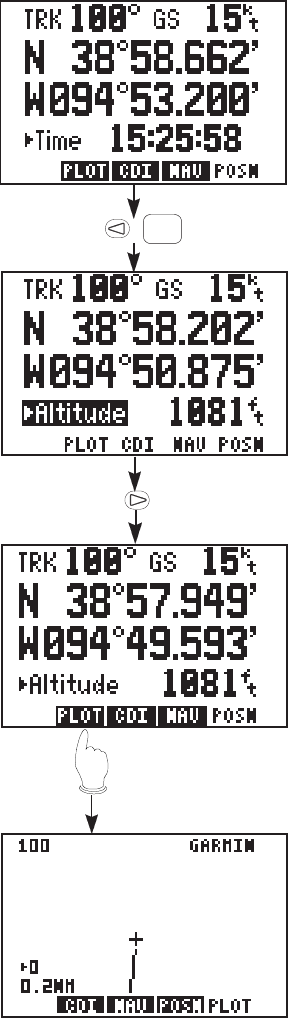
3-18
1
CLR
Our Next Stop, the Present
Position Page...
· Select the Present Position Page
with the POSN softkey. Note that
ground track (TRK) and ground
speed (GS) are shown on the top
line, followed by the current
latitude and longitude on the next
two lines.
· Highlight the cyclic field at the
bottom of the page and toggle
between current time and altitude
with CLR.
The Plot Page (last one)...
· Move the cursor to the page options
with the arrow keys.
· Select the Plot Page with the PLOT
softkey.
The Plot Page will plot your ground
track and/or an active route. (The
setups for this page are covered in
Section 6.2.) The top left corner
indicates a “Track Up” display. A
“North Up” display would be shown
as “000” and a “Desired Track Up”
display is also available. The top
right corner shows the destination
waypoint.