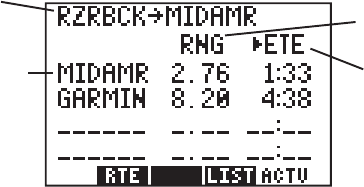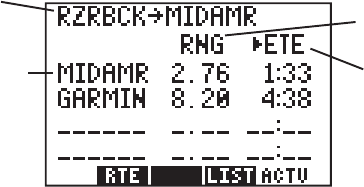
4-5
Range
4.6ACTIVE ROUTE
Active Leg
Waypoint List Cyclic Column:
- ETE
- ETA
- DTK
The Active Route Page displays the waypoints of the active route
starting with the “active from” and “active to” waypoints on the top line.
Press the ACTV softkey to select this page.
The Waypoint List displays route waypoints starting with the “active to”
waypoint. For each waypoint, additional information is available. The
first column displays Range (RNG). The second column is a cyclic field
that displays Estimated Time Enroute (ETE, in hours/minutes or minutes/
seconds, as appropriate), Estimated Time of Arrival (ETA), or Desired
Track (DTK). You may scroll through the waypoint list with the arrow
keys.
To edit the active route...
· To insert a waypoint, highlight the waypoint you want to place the
new waypoint in front of. Type in the new waypoint name. Press
ENT. The new waypoint is added to the route.
· To delete a waypoint, highlight the waypoint you wish to delete.
Press CLR and ENT.
4.7ROUTE LIST
The Route List Page displays a list of all routes currently stored in
memory. Press the LIST softkey to select this page. The Route List Page
displays the route numbers (far left), beginning waypoint, and final
destination waypoint. You may also activate or delete a route from the
Route List Page.