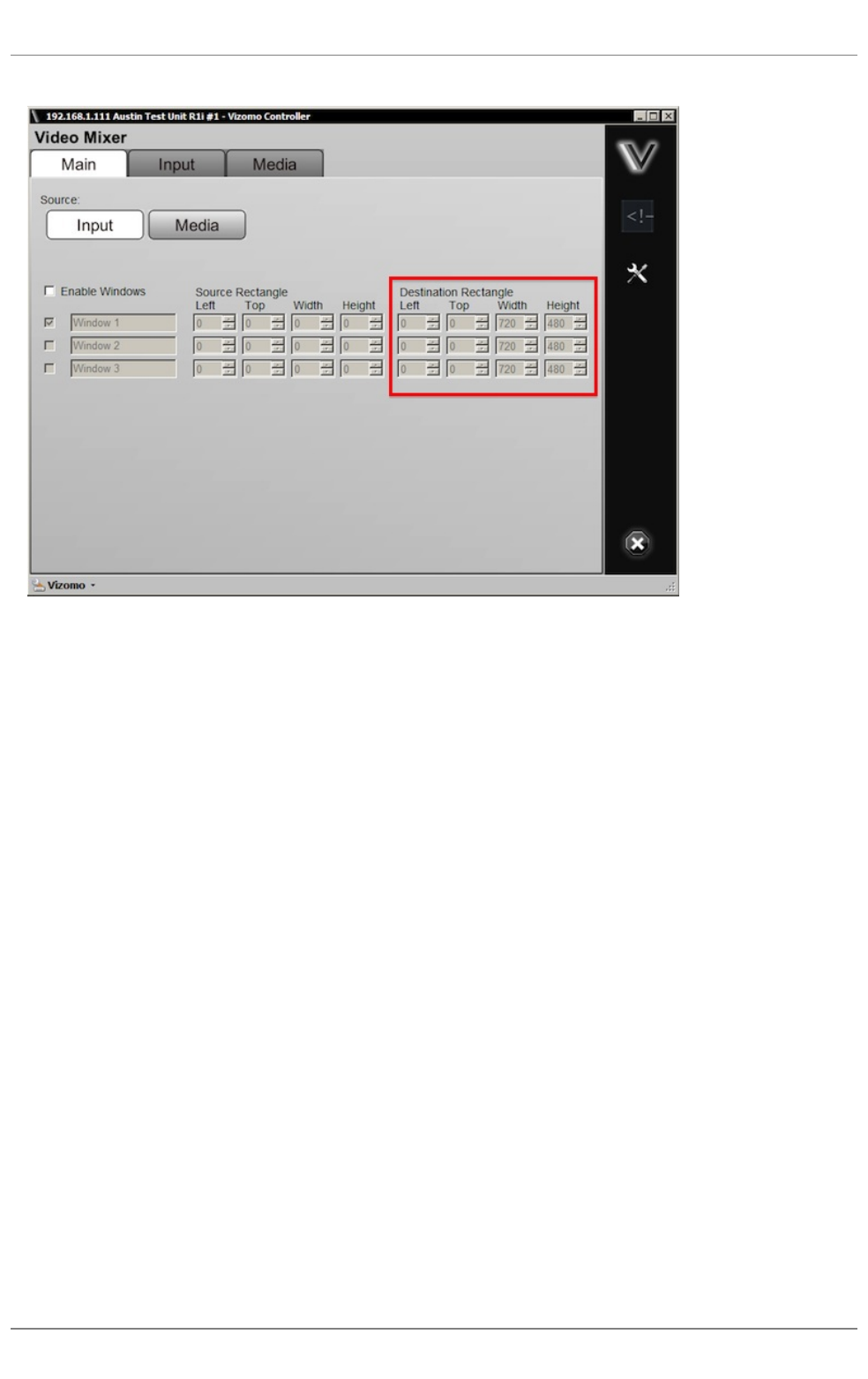
Keep in mind the following points about source and destination windows:
● The source for a window needs to be within the boundaries of the media.
● A value of zero for the source width and height will result in an automatic selection of the entire source.
● Differences in source versus destination size results in automatic scaling.
● Windows can overlap sources and destinations. In the case of an overlap, the order of the window definition row (1-3) dictates the Z-axis
position of the window. In other words, window #1 creates the lowest level window and all other windows are on top and might obscure the
lower window(s).
Below are illustrations of common windowing scenarios. The large black area in the images represents the background canvas of the Vizomo. The content
in the examples below was created at a resolution of 1280x720.
Disabled Windows:
• Enable Windows checkbox unchecked.
With windows disabled, the Vizomo will size content to the canvas size. Beginning with version 4.5 the Vizomo canvas is automatically sized to the map
dimensions of the RasterMAPPER map.
4. Vizomo . 87
PXL System


















