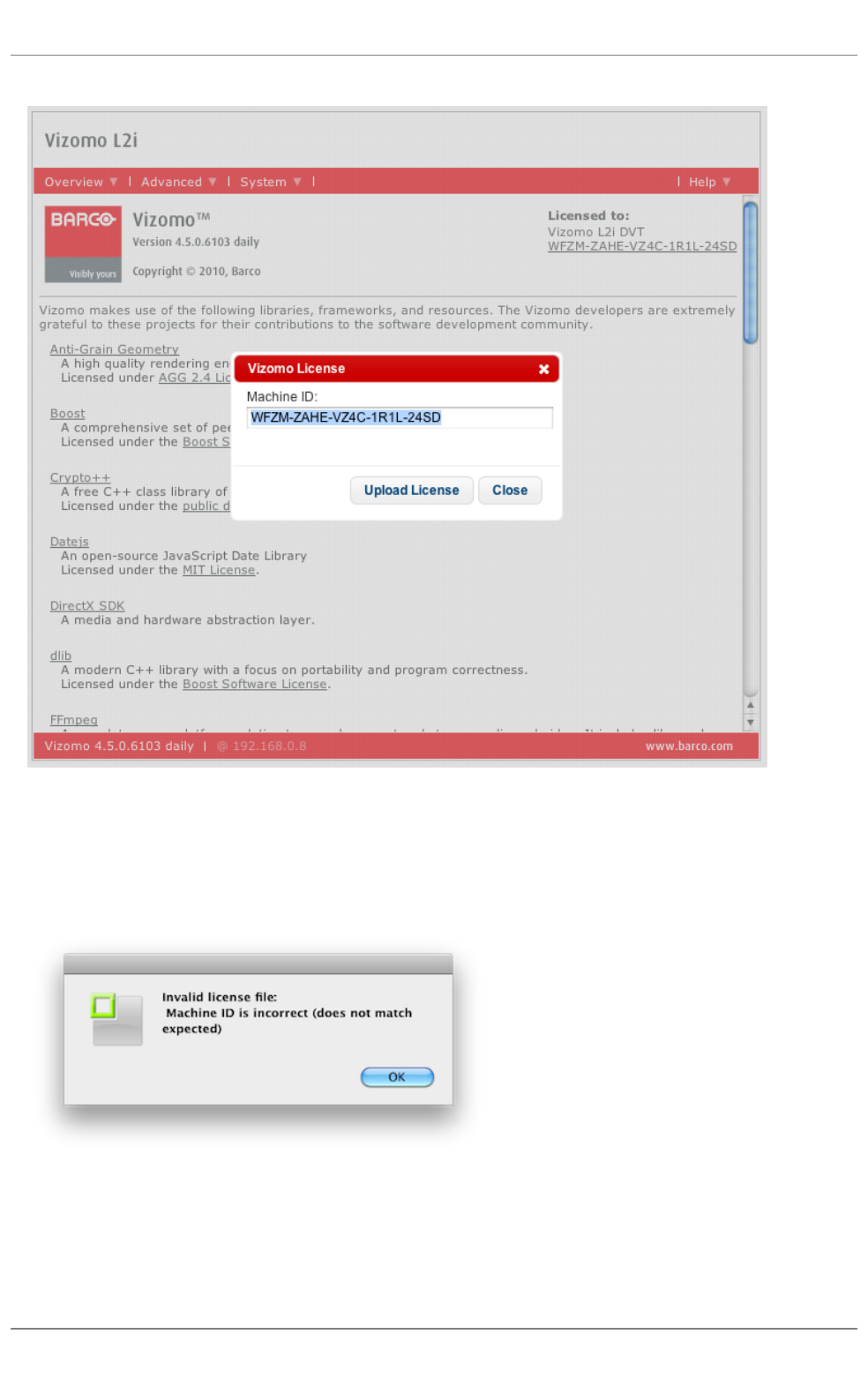
Send the code to customer support with you new license request. Customer support can be reached at 866
-
374
-
7878. When you have a new license
from customer support press the 'Upload License' button, navigate to your new license and select it for upload. When the license
has been transfered to the remote Vizomo the Vizomo software will soft restart.
If the machine ID does not match the unit to which the license is being transfered to, RasterMAPPER will warn with a pop up
dialog box such as the one below. Confirm that the machine ID of the Vizomo matches the one in the license.
See also
4.1.1 Installing Vizomo Controller
4.1.2 Connecting with Vizomo Controller
4.1.3 Upgrading Vizomo
4. Vizomo . 55
PXL System


















