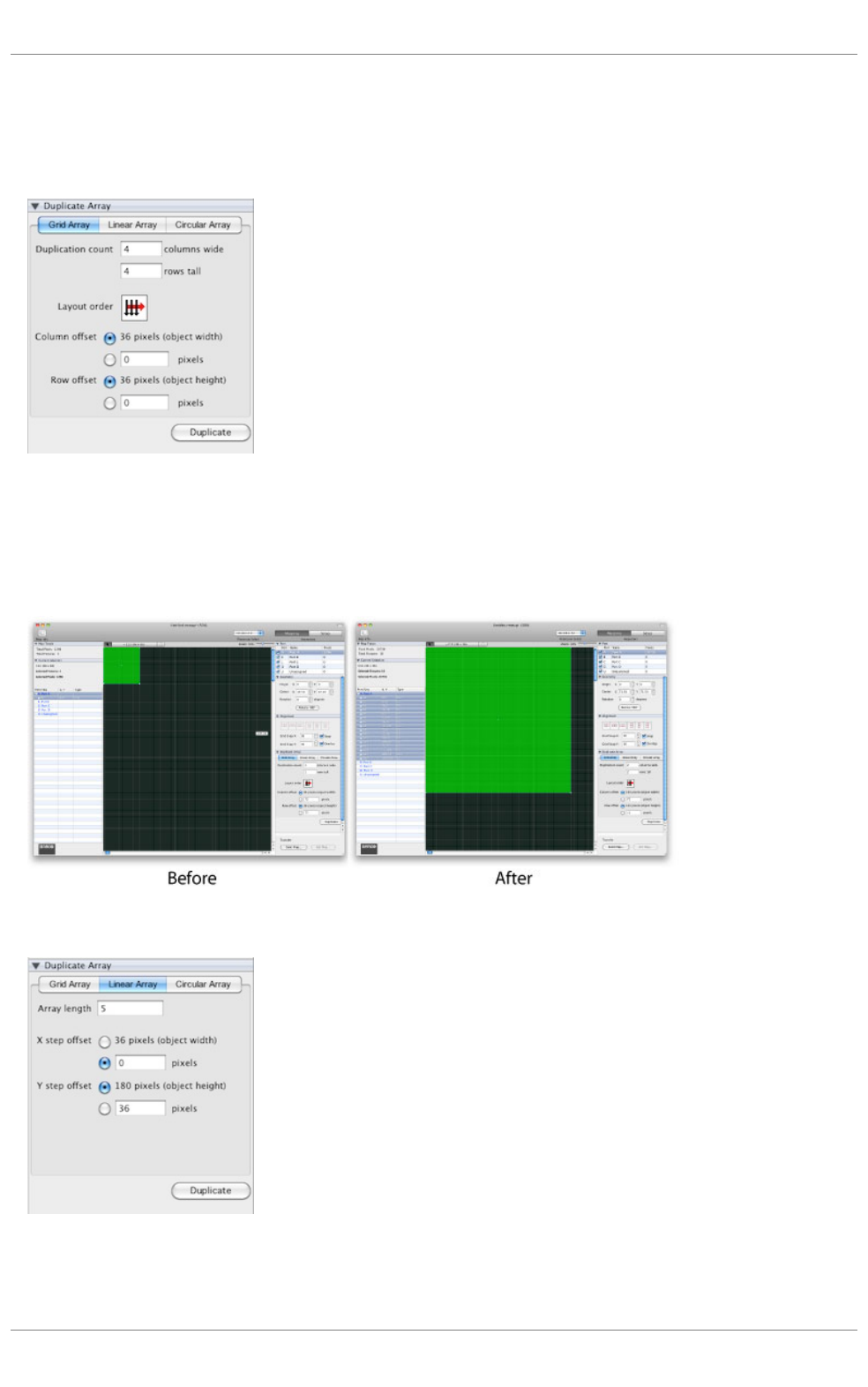
The
Duplicate Array inspector of the Layout tab displays the options for three Array Duplication modes.
Grid Array
1. Enter the number of rows and columns the resulting array will be.
2. Choose the new scan order for the resulting array.
3. Enter the desired column and row offset between each duplicated array.
RasterMAPPER automatically sets the offsets based on the width and height of the selected fixtures (objects), but you can enter your own, if desired.
Linear Array
● Enter the total number of fixtures for the resulting array.
● Enter the X (horizontal) and/or Y (vertical) offsets for the resulting array. Each new fixture will be this number of pixels away from each other.
RasterMAPPER automatically sets the offsets based on the width and height of the selected fixtures (objects), but you can enter your own, if
138 . 6. RasterMAPPER
PXL System


















