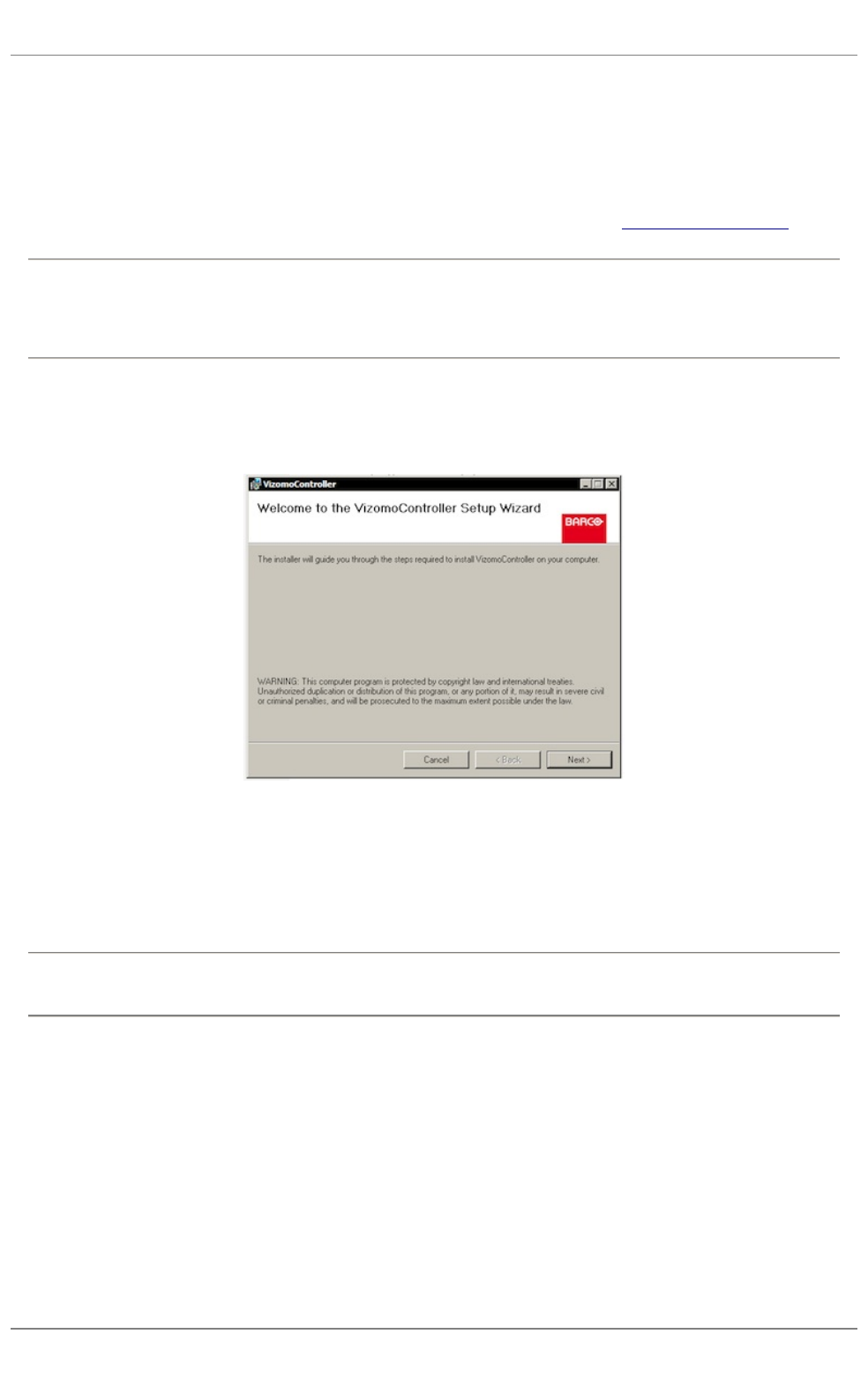
Home
>
4. Vizomo
>
4.3 Configuration and Operation
>
4.3.1 Vizomo Configuration
>
4.3.1.1 Software Installation
4.3.1.1 Software Installation
Vizomo Controller can be installed on any PC running Windows XP, Vista, or Windows 7 and is available from the Barco Creative LED support site.
NOTE:
If a previous version of Vizomo Controller exists use add/remove programs in the Windows Control Panel to remove it. If you do not do this the Vizomo
Controller Installer will not be able to complete the installation.
The installer ensures all software components that are required are installed.
Vizomo Controller's Installer:
Once Vizomo Controller has been installed, it can be found in the Start menu under
Programs\ Vizomo
By default the application is installed to:
c:\Program Files\Barco\Vizomo Controller\
NOTE:
In order to communicate via TCP/IP for laptop control the Vizomo and the laptop must be set to the same IP and subnet range (i.e. 10.0.X.Y).
4. Vizomo . 77
PXL System


















