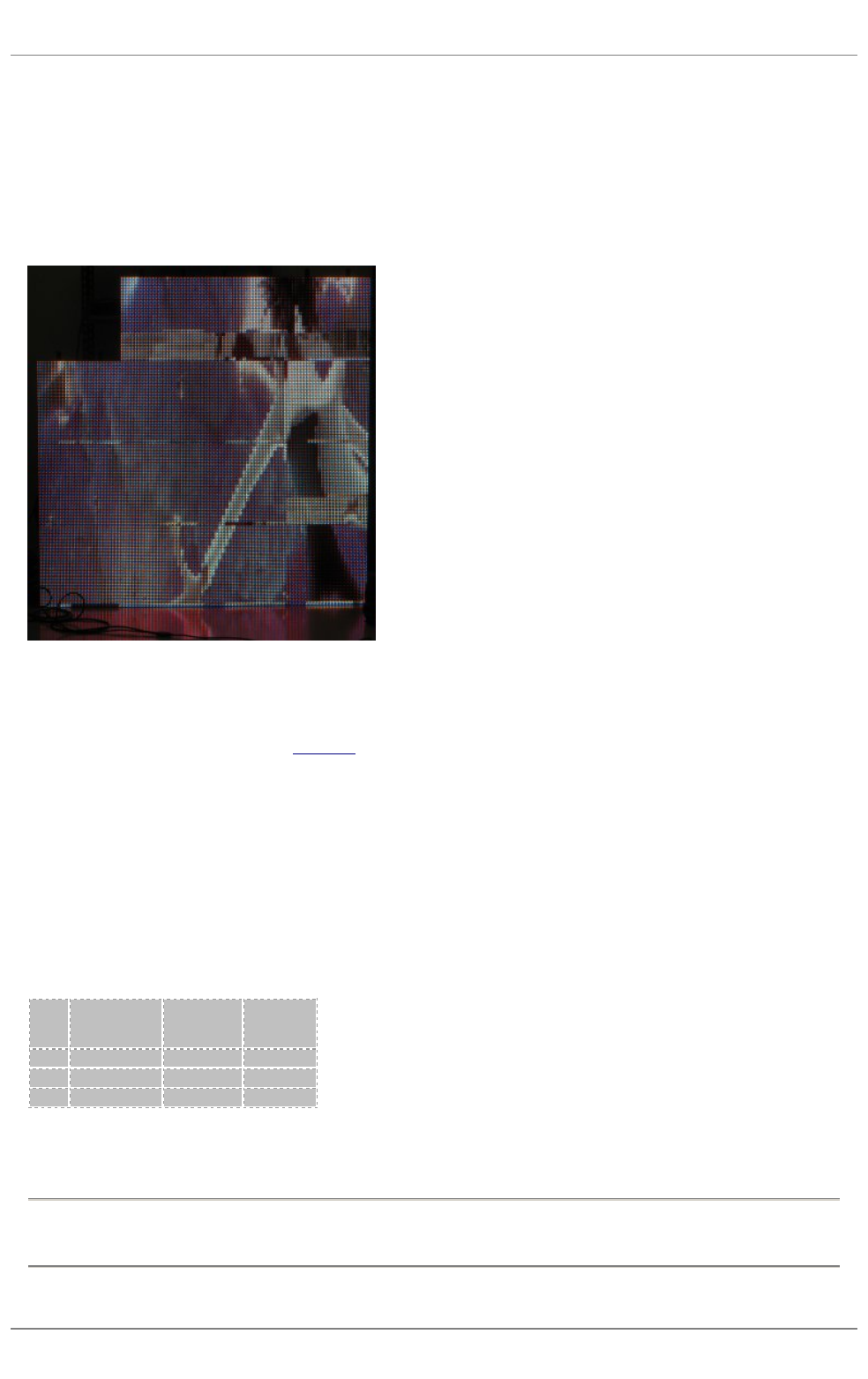
Home
>
4. Vizomo
>
4.1 Vizomo Quick Start Guides
>
4.1.8 Troubleshooting Choppy Video
4.1.8 Troubleshooting Choppy Video
A problem you may encounter during configuration of a Vizomo is the bottom part of the tile not updating as frequently as the top (seen in the image
below).
Common Causes:
1.
Vizomo PXL ports are not running at Gigabit
● Check Vizomo's Status page (see section 6.6.3 webUI) to confirm that all Vizomo PXL ports are running at Gigabit rates.
● Ensure Vizomo is connected to the last port of the PXL switch. The highest numbered port is the only Gigabit port on the switch, and is the one
Vizomo should be plugged into.
● Ensure the cable between the Vizomo and the switch is capable of handling Gigabit Ethernet traffic. This means it must be rated as Category 5e
(Cat 5e) or better and undamaged.
2. The map is incorrect
● Ensure the correct map is loaded and active on the Vizomo.
● The map should only contain the fixtures that you are actually using.
3. Too many fixtures have been daisy-chained per switch port. The output switch ports run at 100Mbit, and can be overloaded if too many tiles are driven
from a single port.
Note: Evenly load the switch outputs as much as possible. Even though a system of 40 C8v tiles may fit across only two PDB-5 outputs according to the
capacity limits listed above (25 tiles on one port, 15 on the other), they should be balanced across all of the switch output ports. A system of 40 tiles
should be placed on 6 ports as such: 7,7,7,7,6,6. It doesn
’
t matter which ports are chosen to have fewer tiles.
If all of the above does not resolve the issue, customer support can be reached at
866
-
374
-
7878.
Fixture
Max tiles per
PDB
-5 or switch
output
Max tiles per
Vizomo
output
Max tiles per
R2i Vizomo
C7
8
80
320
C11
16
180
720
C8v
25
300
1200
4. Vizomo . 65
PXL System


















