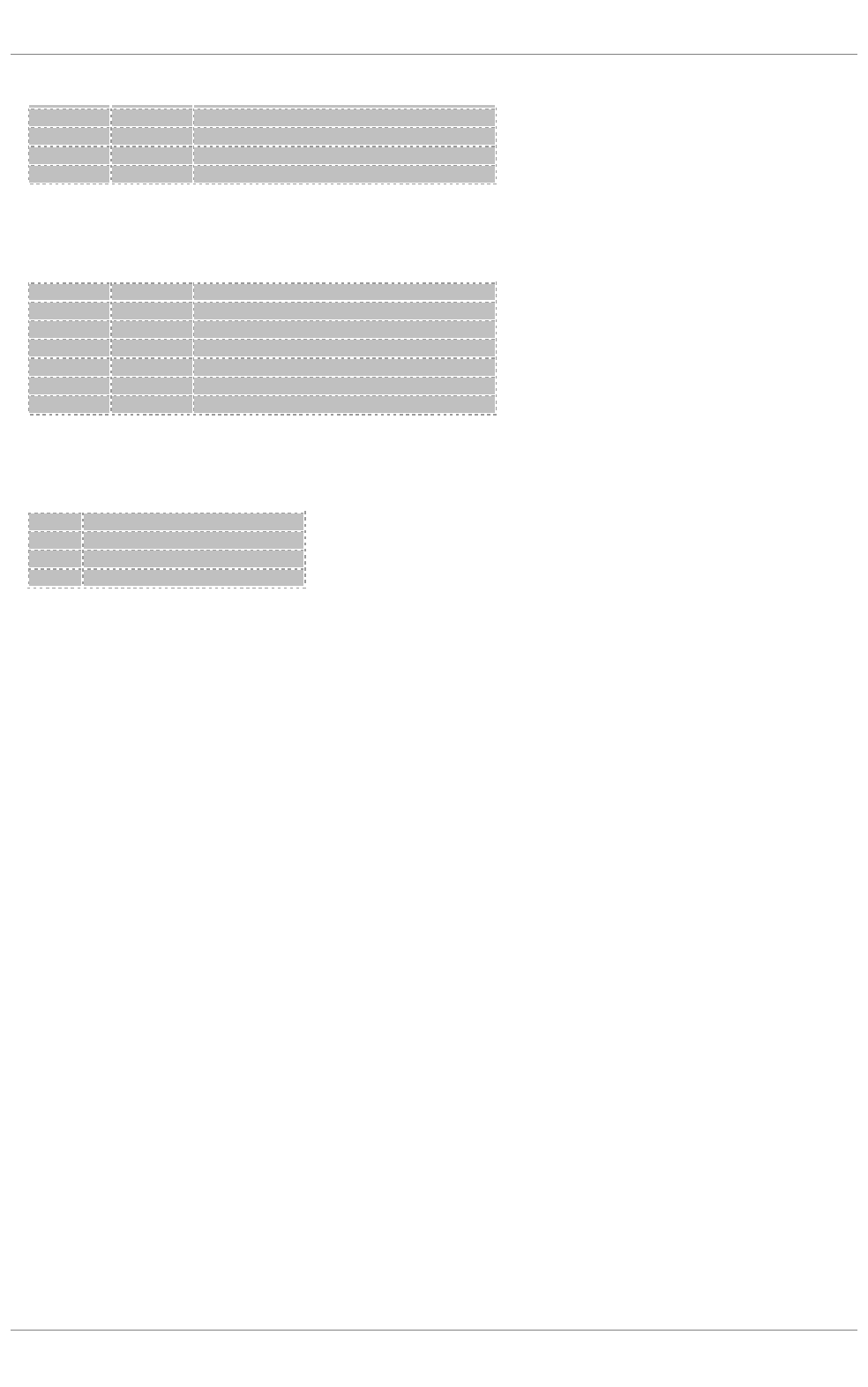
Port Status Indicators
The LEDs above each port on a switch indicate each port's status as follows:
Cabling Limits
The length of the daisy chain of tiles per switch PXL output is determined by tile pixel density and thus the amount of data required per tile. The following table
describes the number of each tile type that may be chained per PXL output.
Off
Steady
System is not powered on
Green
Blinking
System is booting up
Green
Steady
System is operating correctly
Amber
Steady
System is receiving power, but not operating correctly
Color
State
Description
Off
Steady
No link
Green
Steady
Link present
Green
Blinking
Activity - port is sending or receiving data
Amber/Green
Alternating
Link fault
Amber
Steady
Port is blocked and not forwarding data
Amber
Blinking
Port is blocked and is not sending or receiving packets
Tile type
Maximum tiles per switch PXL output
C7
8
C11
16
C8v
25
104 . 5. Power and Data Distribution
PXL System


















