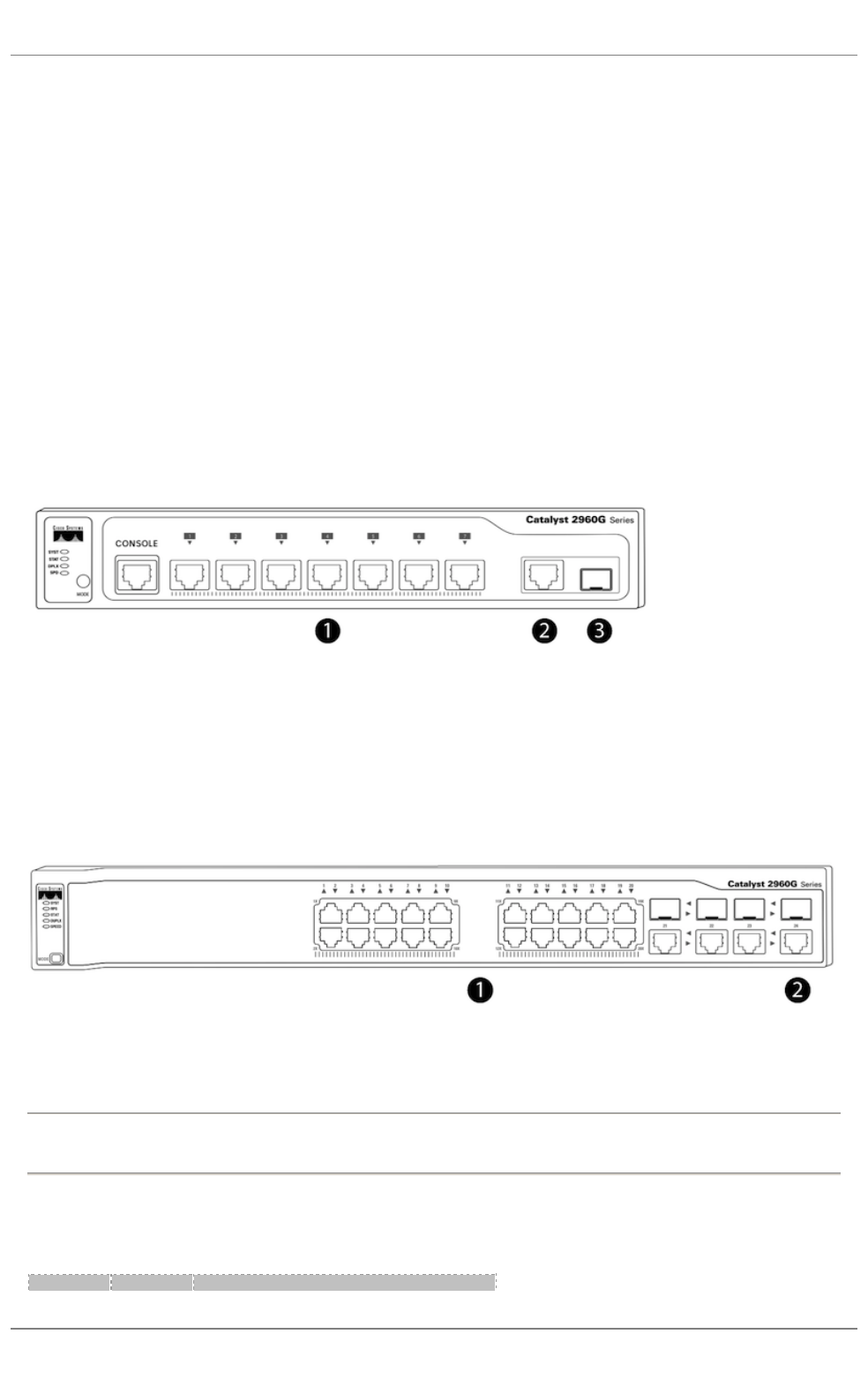
Home
>
5. Power and Data Distribution
>
5.2 PXL Switch Overview
5.2 PXL Switch Overview
For fixed installations, it may be preferable to use a Cisco 2960G network switch and external power distribution instead of PDB-5 power injectors. Pre-
configured 8 and 24 port switches are available from Barco (P/N 420-0147 and 420-0146). Note that Cisco equipment provided by third party suppliers are not
configured to route PXL correctly, and are unsupported by Barco for use in PXL systems.
This switch supports PXL input via both copper UTP Cat 5e terminating at an RJ
-45 socket, as well as fiber optic cable using the SFP transceiver. The SFP
interface should be used if a distance of greater than 100m must be covered between the Vizomo and the PXL display. Please contact your Barco representative
for more information on this configuration.
There are two PXL switches available, depending on the capacity required. These Cisco Catalyst 2960G switches are pre-configured by Barco to act as PXL
distribution devices. Note that Cisco equipment provided by third party suppliers are not configured to route PXL correctly, and are unsupported by Barco for use
in PXL systems.
8 port
The 8 port PXL Switch has 7 PXL output ports and 1 PXL Input port.
1. Seven ports for connecting tiles
2.
PXL input port (
Ethernet)
3.
PXL input port (SFP)
24 Port
The 24 Port PXL Switch has 20 PXL output ports and 1 PXL input port. Ports 21,22, and 23 are unused.
1. Twenty output ports for connecting tiles
2.
PXL input port (
Ethernet/SFP)
NOTE
A Vizomo's PXL port must always be connected to the highest number port on a switch. On a 8 port switch this is port 8. On a 24 port switch this is port 24.
Using any other port as an input is unsupported. Only one PXL output of a Vizomo may be connected to a switch at any time.
System Status Indicator
The System LED on the front left of the PXL Switch indicates system status as follows:
Color
State
Description
5. Power and Data Distribution . 103
PXL System


















