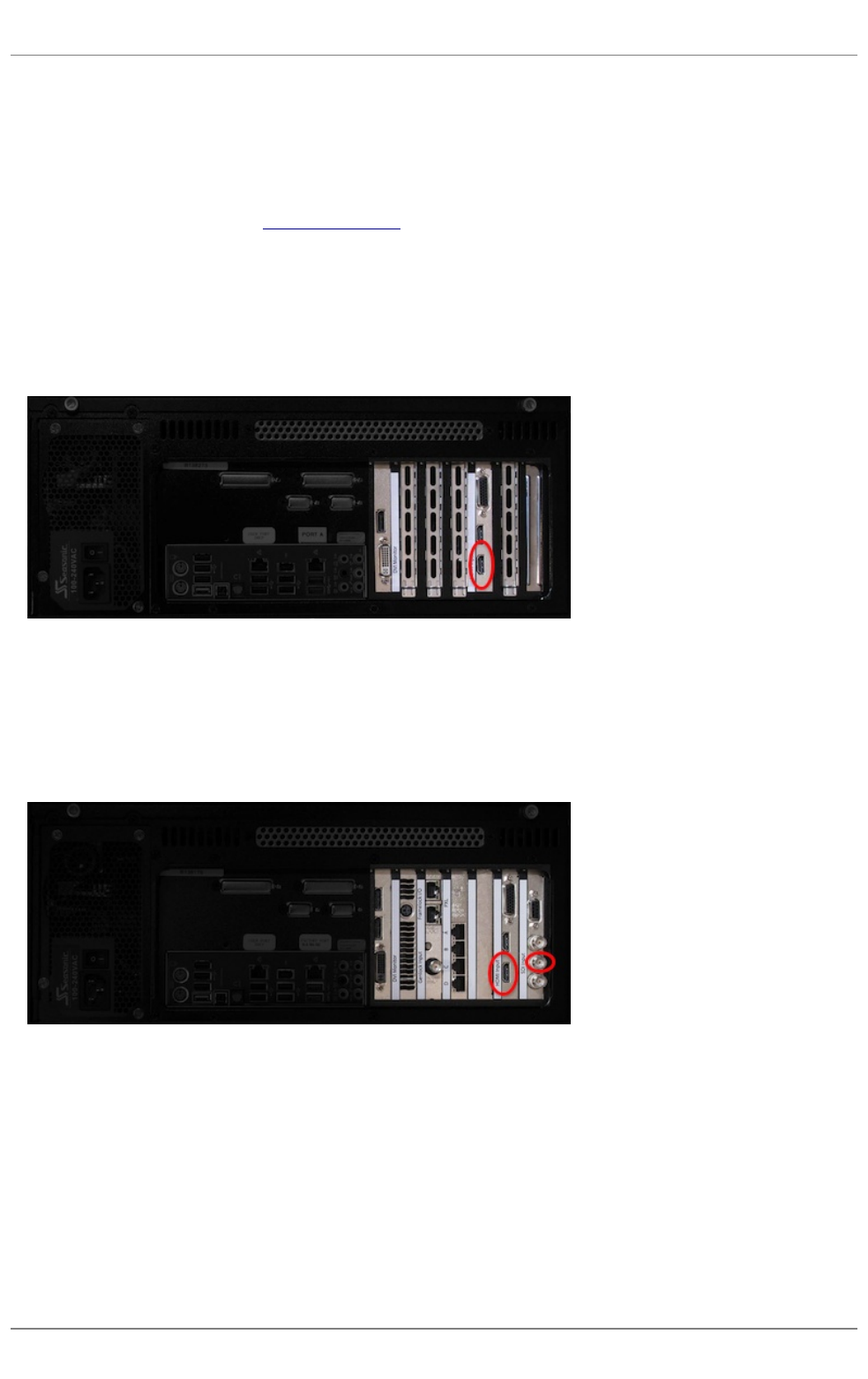
Home
>
4. Vizomo
>
4.1 Vizomo Quick Start Guides
>
4.1.7 Capturing Video
4.1.7 Capturing Video
Capture formats vary by Vizomo model. See 4.2.3 Hardware Overview for a complete list of inputs and outputs by model type.
The current, in production Vizomo models and capture formats are:
L2i: HDMI
The lower HDMI port on the capture card is the input port (circled in red below). Although the connector is HDMI the Vizomo capture card is not HDCP
compliant. As such it will not be able to capture the output of most devices that output in native HDMI. Best results are obtained when using a native DVI
source with a DVI to HDMI cable.
R2i: SDI and HDMI
The lower HDMI port on the capture card is the input port (circled in red below). Although the connector is HDMI the Vizomo capture card is not HDCP
compliant. As such it will not be able to capture the output of most devices that output in native HDMI. Best results are obtained when using a native DVI
source with a DVI to HDMI cable.
The middle BNC connector is the SDI input.
HDMI Hookup
1. Ensure the DVI source is connected to the lower HDMI port on the rear of the Vizomo via a DVI to HDMI adapter cable.
2. Ensure the content is in one of the following resolutions and frequencies:
● 480/29.98 NTSC
● 480/29.97 NTSC
● 576/25 PAL
● 720p50
● 720p59.94
● 720p60
4. Vizomo . 61
PXL System


















