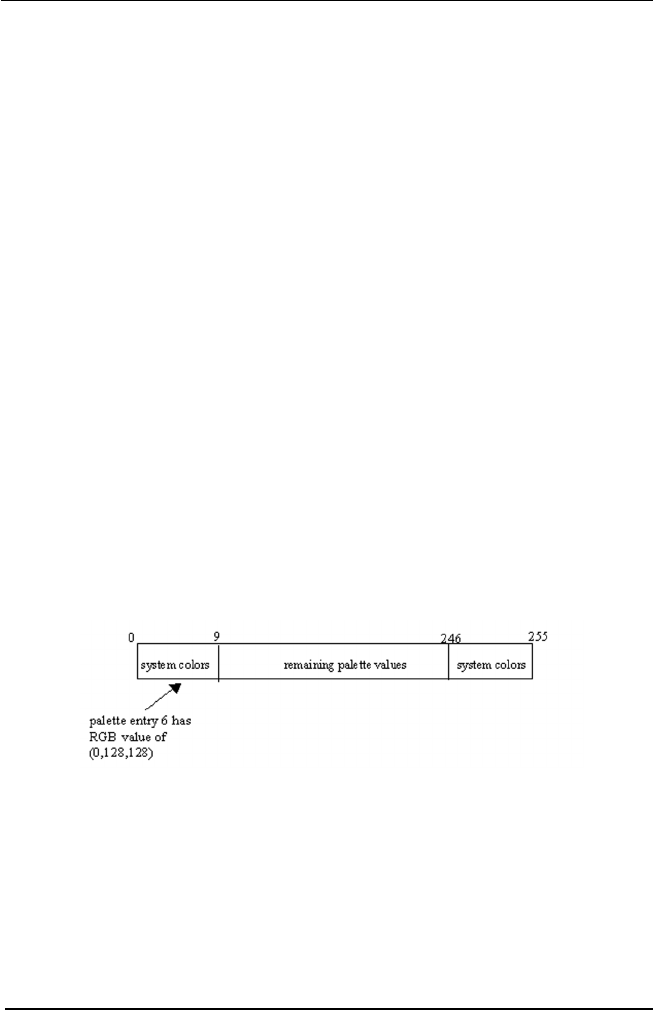
System manual MeDis 5MP1HM 59
Status
Displays the current BarcoMed Display Controller, driver, and the
currently selected display resolution.
Graphics Board
This displays the current BarcoMed Display Controller.
Driver Version
This displays the current BarcoMed driver version.
Resolution
This displays the currently selected display resolution.
Palette Mode
You can choose one of the three following Palette Modes:
UserModifiable Color Palette
This option allows applications to modify the palette contents
dynamically. As indicated by the picture below, this mode reserves the
first 10 and last 10 entries in the palette for the Windows operating
system, but applications can manipulate the middle 236 entries. This
is the standard palette mode as configured by Windows.
Static Gray Palette including standard system colors
This option sets the palette to be a static set of 256 gray values.
Therefore, applications are denied the ability to dynamically change or
allocate palette entries. This prevents palette conflicts between
applications, which can cause image color values to appear distorted
in the background application.
As shown in the next picture, the 20 standard system colors are
converted from RGB to gray values. The rest of the 236 entries from
BarcoMed controller tools


















