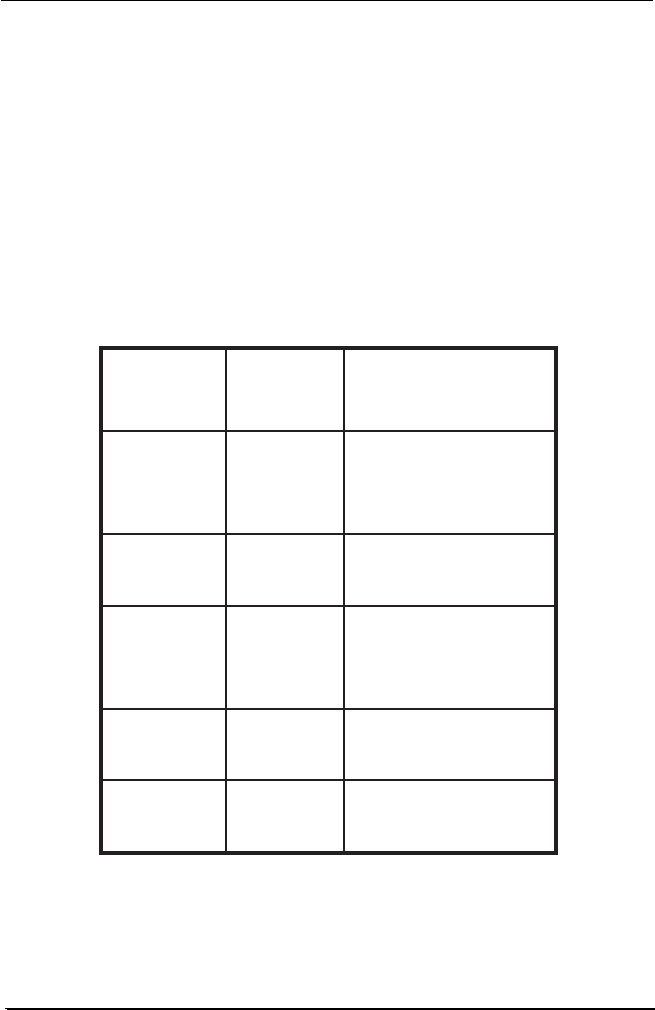
System manual MeDis 5MP1HM 27
Planning Your Barcomed Windows 2000
Installation
Because of Windows 2000s Plug and Play features, it is very
important to carefully plan your BarcoMed Board Hardware and
Software installation and install the device drivers in the same
sequence that the boards are installed in the PCI slots.
When installing BarcoMed Imaging Boards for the first time in a
Windows 2000 System, Windows 2000 Plug and Play Software
identifies the BarcoMed boards by the Video Chipset utilized on each
boards. The Table below shows the BarcoMed Board, the Chip Set
utilized by the board and the driver Windows 2000 Plug and Play
selects for each imaging board.
deMocraB
draoB
ledoM
teSpihC
dezilitU
detceleSemaNdraoB
0002swodniWyb
yalPdnagulP
ARUA2PM5
weiVocraB
ARUA
oediV,rellortnoCoediV
AGV(rellortnoC
ro)elbitapmoC
ARUA2PM5deMocraB
2PM5
enigamI
9rebmuN
,lexipageM5suehteM
yalpsiddaehlaud
MH1PM5
weiVocraB
ARUA
oediV,rellortnoCoediV
AGV(rellortnoC
ro)elbitapmoC
MH1PM5deMocraB
H1PM5
enigamI
9rebmuN
lexipageM5suehteM
2PM4
enigamI
9rebmuN
,lexipageM4suehteM
yalpsiddaehlaud
If you have previously installed drivers for the BarcoMed Imaging
Boards in your Windows 2000 System, Windows 2000 should
correctly identify the board by their correct BarcoMed name. However,
while updating the drivers to a new version or reinstalling the current
driver Windows 2000 may identify the BarcoMed Imaging Boards by
their Video Chipset.
BarcoMed driver and software installation


















