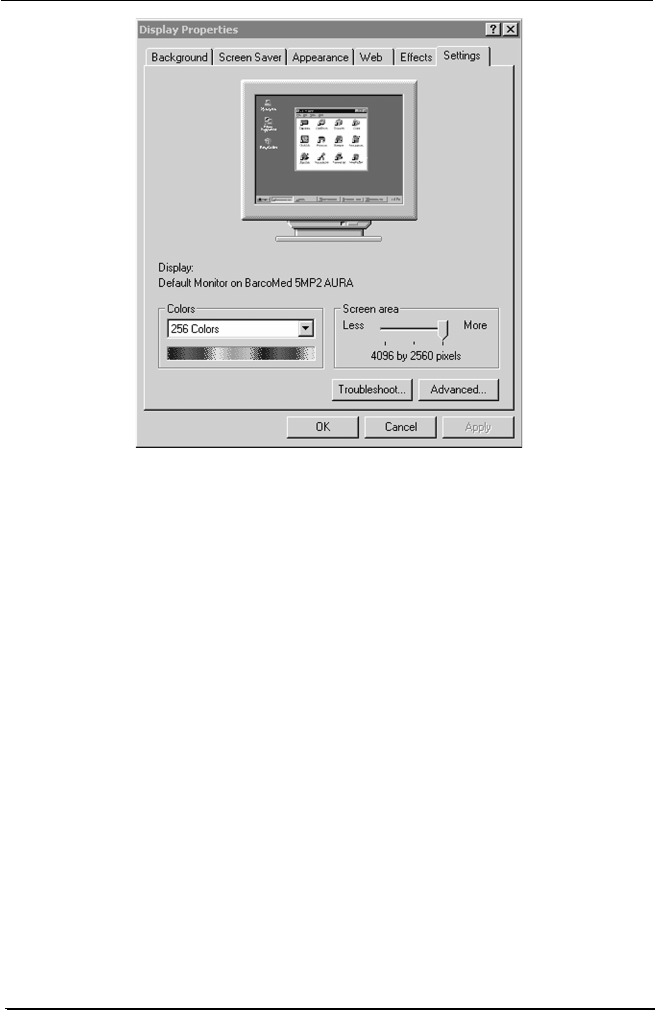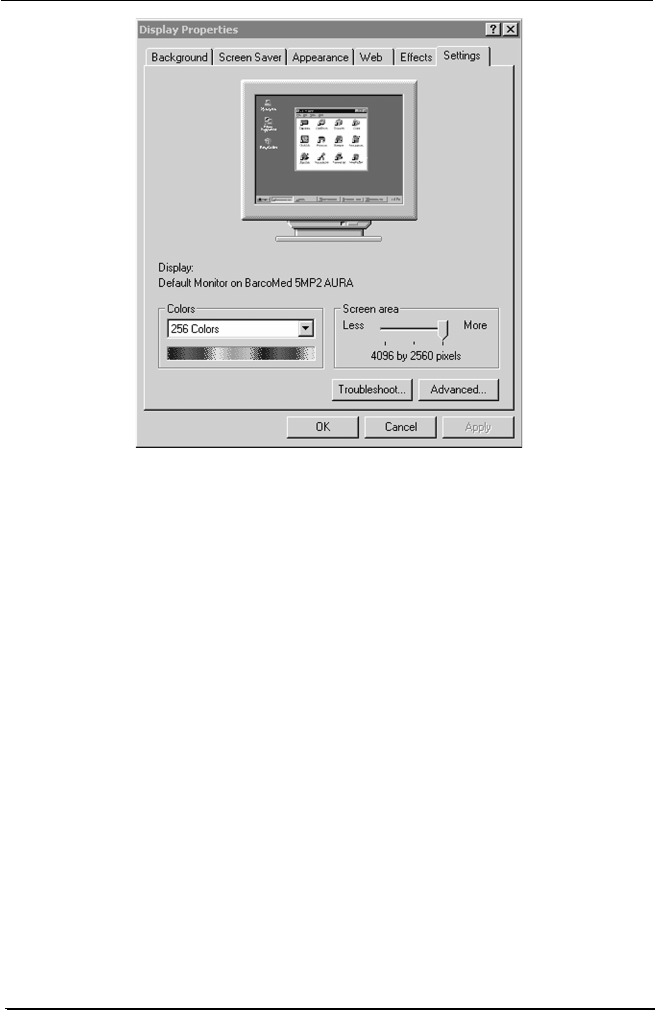
System manual MeDis 5MP1HM 40
Figure 16: The Windows 2000 Display Properties Control Panel Settings Tab
after the drivers have been installed and the resolution set.
Note: The system shown in figure 16 above is a single BarcoMed
Display Controller, no 3
rd
party VGA card configuration, your system
may look different.
Reinstalling or Updating your BarcoMed 5MP2 AURA, 5MP2,
5MP1HM, 5MP1H or 4MP2 Driver
To reinstall or update only the BarcoMed Driver, follow the steps
described in the section Using the BarcoMed Product Installation
Wizard found at the beginning of this chapter with the following
changes.
1. Skip Step 1.
2. In Step 6, clear the checkbox next to the BARCO DPMS.
3. When the driver has finished installing, click Finish. Then click
Finish again.
4. Reboot the system when prompted and then reset the resolution of
your displays if necessary.
BarcoMed driver and software installation