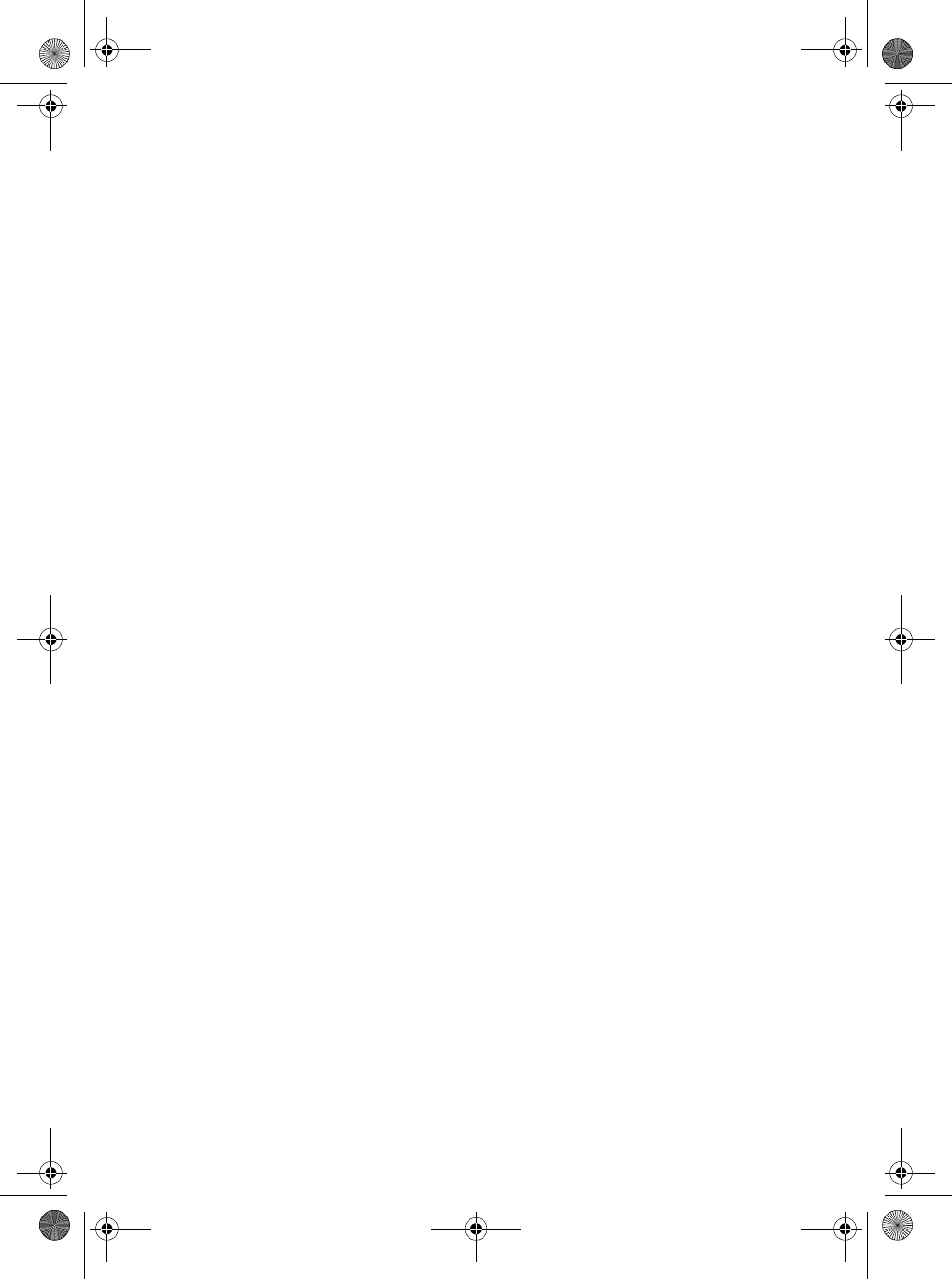
92
Send Position Request Call
This radio has the ability to request the position of an individual vessel
that is registered in the DIRECTORY.
1. Press [CALL/LIGHT].
2. At the
DSC Menu, use S and T to select Position Request.
Press [ENTER].
3. At the
Pos Request screen, use S and T to select the
individual from the Directory that you want the position of.
Note: You must have entries in your directory to make a Position
Request Call. See the Setup Section (page 35.)
4. Press [ENTER]. You will see the
Attention screen. Use W or X
to select
Yes and press [ENTER] to make the call. Or, select No
and press [ENTER] to cancel the call.
5. After the call is sent, the
Waiting screen appears. If you want to
cancel the Position Request Call, press
OK. You will be returned to
the
VHF screen. Otherwise, just wait for a reply.
6. The MYSTIC will wait 10 seconds for an acknowledgement. If it
does not detect an acknowledgment, it will send the Position
Request Call again. If no acknowledgement is received you will be
returned to the
VHF screen.
7. When the called vessel sends the position information, the
POSITION REPLY screen appears, showing the caller’s MMSI
(or name), time and position information.
Note: The requested radio must have the ability to transmit the
position information (such as another MYSTIC radio).
8. Press [ESC]. The Map screen will now be displayed, with the
calling ship’s location marked on the map.
Receive Position Request Call
When your MYSTIC receives a Position Request Call, the DSC
Routine tone or the DSC Distress tone will sound, and the
POSITION
REQUEST
screen, displaying the category, callers’ MMSI (or name)
and time.
1. If you have set the Position Reply to AUTO, your MYSTIC will
automatically transmit your position information.
Mystic OM.book Page 92 Wednesday, October 22, 2003 8:59 PM


















