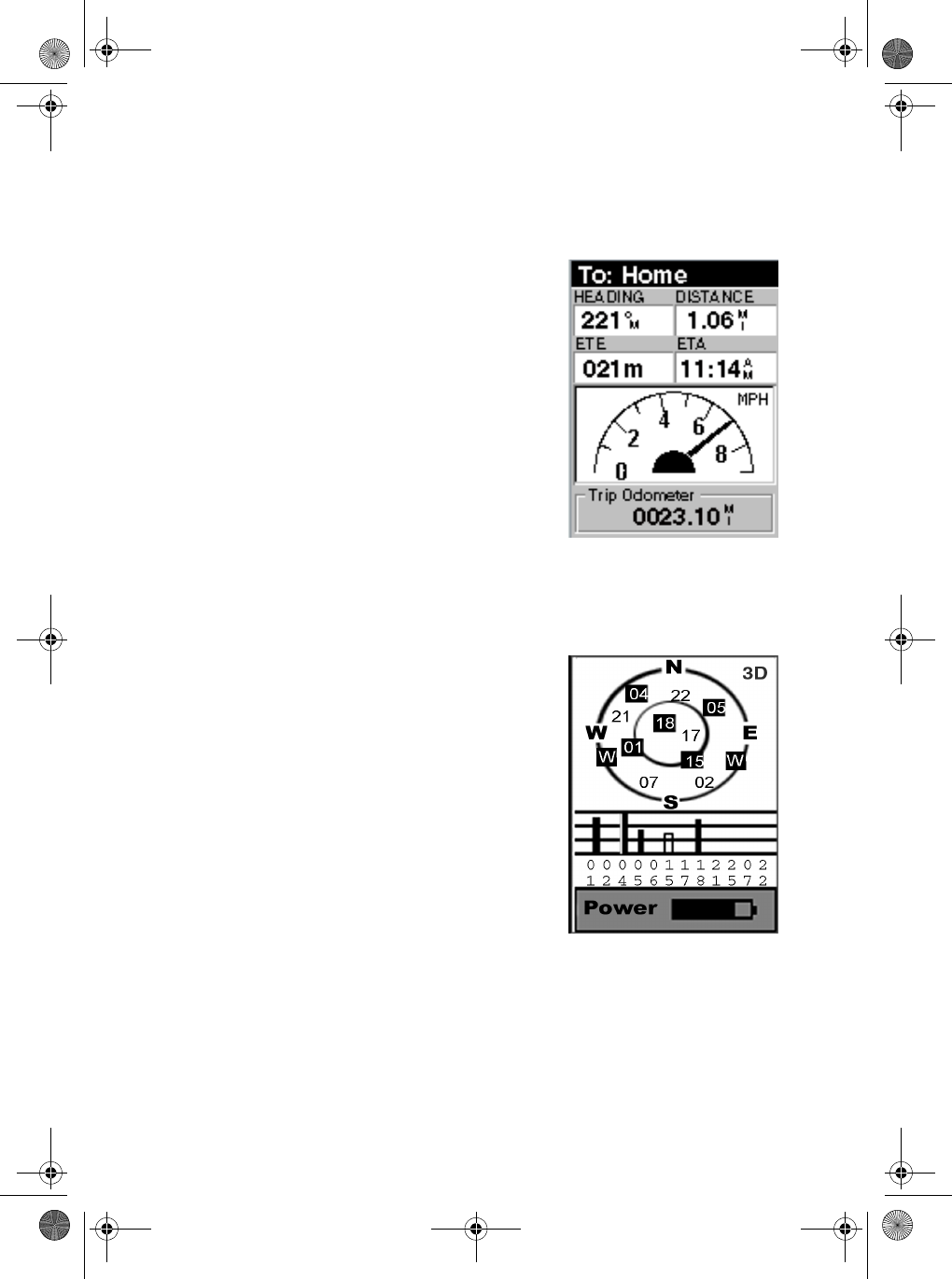
49
z Speedometer Screen
The Speedometer screen displays your
speed in a familiar graphical format. There
are four additional data fields at the top of
the display that can be customized to
display the data that you need.
The bottom of the screen contains a trip
odometer that will record the distance
travelled since the last time the odometer
was reset.
Press W or X to alternate the information at
the top of the screen between the
destination information (
To:) and the
current Channel Number (
CH:).
z Satellite Status Screen
The Sat Status screen provides you with a
graphical display of the satellites in view
and which ones are being used to compute
the navigation data. The bar graph shows
the relative signal strength being received
for each satellite. At the bottom of the
display is a battery indicator that displays
the remaining battery life.
Mystic OM.book Page 49 Wednesday, October 22, 2003 8:59 PM


















