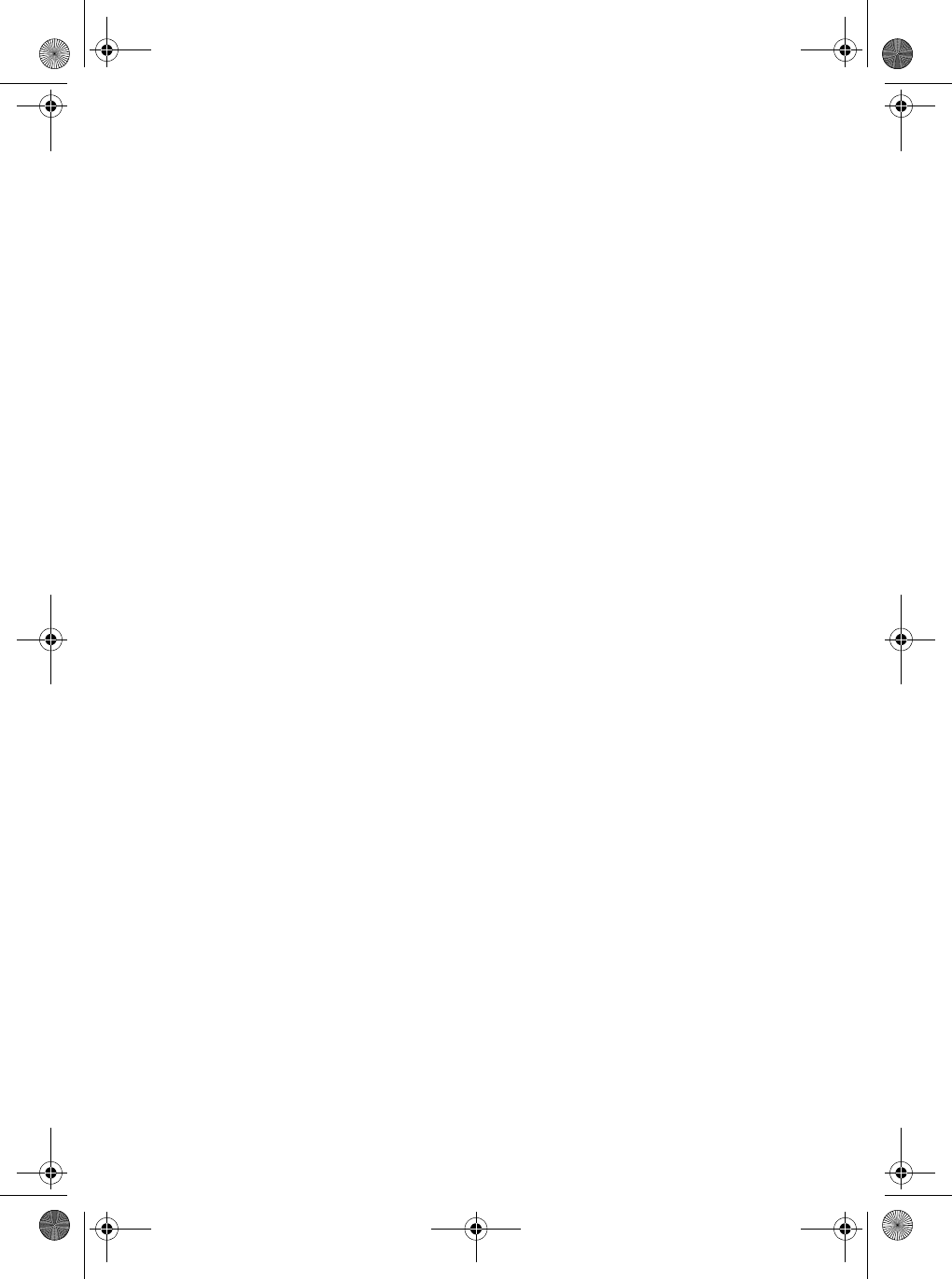
82
Destination Name
When you are navigating on a GOTO or multileg route, the name
of the destination is placed here. For multileg routes, the name
displayed is the name of the destination for the leg of the route you
are presently navigating on.
Compass/Heading Marker
Using the compass and the heading marker, you can view your
heading information in a familiar manner. Note that you need to be
moving for this data to be valid.
Destination Icon
When you are travelling on a route, an icon representing the desti-
nation of the leg or GOTO is displayed outside the compass. This
provides you with the direction you need to head to arrive at the
destination. When you are on course and heading straight for the
destination, the destination icon will be lined up with the heading
marker.
Customizable Data Fields
See page 64 for the steps for customizing these fields.
Sun/Moon Position Markers
Position of the Sun/Moon referenced to your present position.
Mystic OM.book Page 82 Wednesday, October 22, 2003 8:59 PM


















