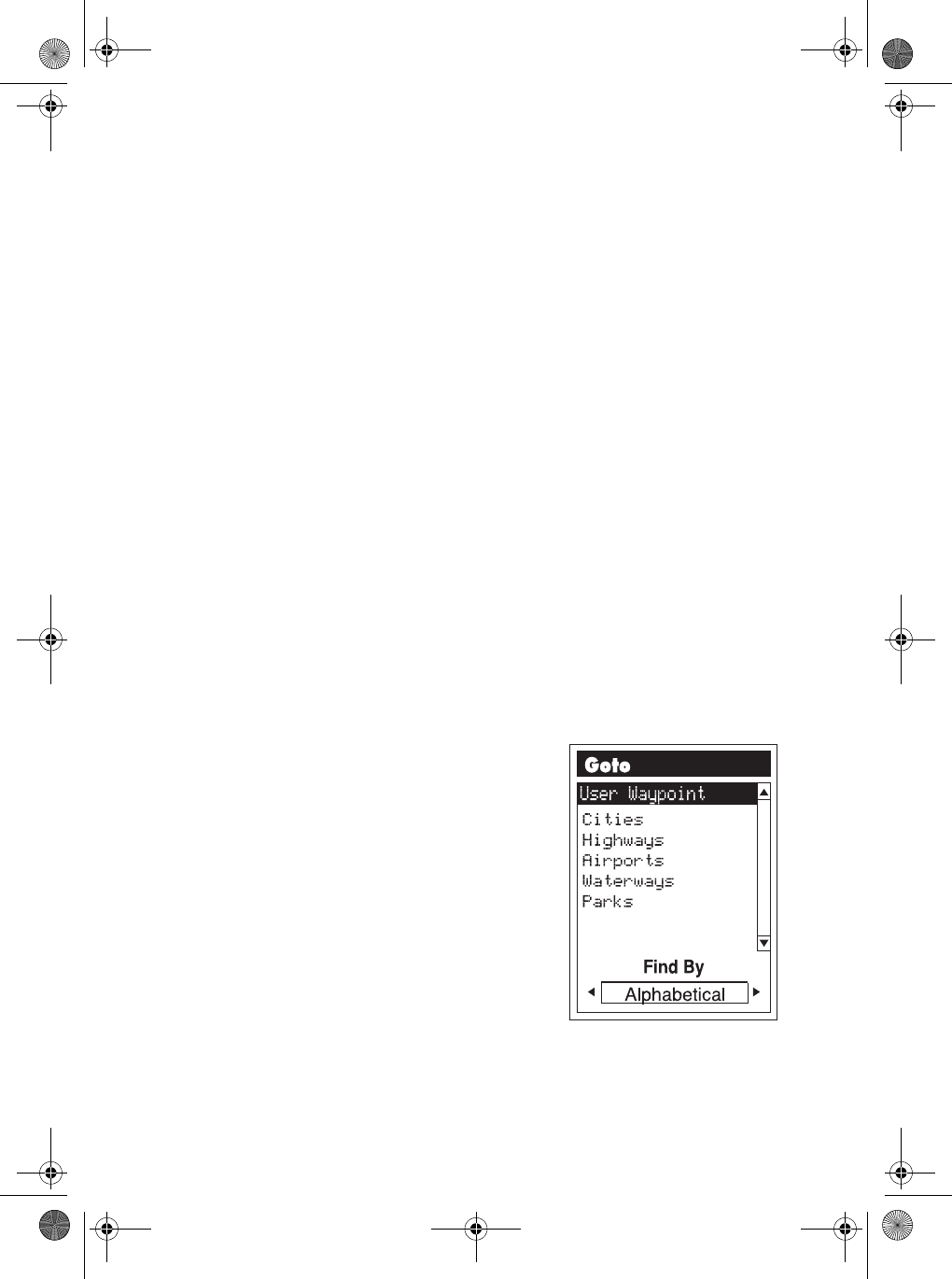
51
To give more meaning to your waypoints, you can change the name
and icon for each one. You can also add a text message to a waypoint
These procedures are covered in the GPS Advanced Operations
Section (page 96).
There is a limit to the number of waypoints you can store in the
MYSTIC. The MYSTIC will store up to 500 user waypoints in memory.
If you should ever get that many and need to input more, you will have
to delete ones that you no longer need to make room.
Using GOTO Routes
A GOTO route is simply a route with a start point (your present position)
and a single destination point (a waypoint you select). All that is required
to create a GOTO route is having the destination waypoint saved in
memory. This waypoint can be one that you have saved earlier (which is
stored in your User Waypoint List) or any of the landmarks that come with
the MYSTIC in its built-in database.
The uses for a GOTO route are endless. You could mark the location of
your mooring location or launch location as home. You could also mark a
hot fishing spot you found, and next season come back to the exact same
spot.
Creating a GOTO Route
1. Press the [GOTO] button. That takes
you to the GOTO database screen.
Mystic OM.book Page 51 Wednesday, October 22, 2003 8:59 PM


















