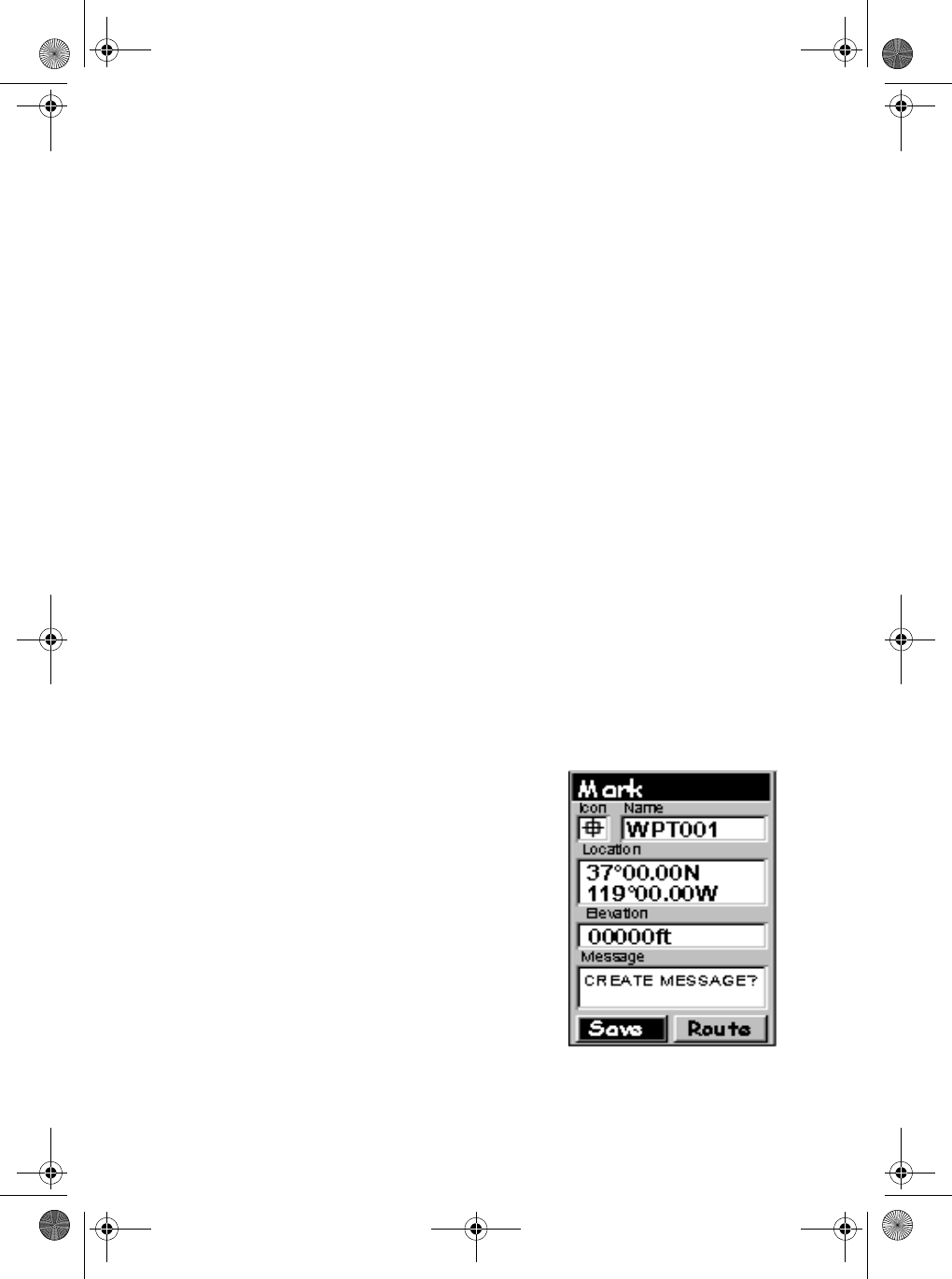
50
Accessing the Navigation Screens
The [ESC] key are used to step through the various navigation screens. If
you are viewing one of the Navigation screens, pressing [ESC] will take
you to the previous Navigation screen. If you are not viewing one of the
Navigation screens, pressing [ESC] will return you to the last Navigation
screen viewed.
Note: If you are inputting data, pressing [ESC] will return you to the
last Navigation screen but your inputs will not be saved.
Waypoints
A waypoint is any position on the globe that you have saved into memory.
The act of saving the waypoint is commonly called “Marking.” So when
references are made to marking a waypoint, that simply means to save a
position on the globe into memory.
There are a number of ways you can save a waypoint. The most common
are: saving your present position, entering the coordinates of a position or
saving the position of the cursor while viewing the Map screen. These
waypoints can then later be used to create routes or as the destination of
a GOTO. (A GOTO is a single leg route that is defined as a route from
your present position to any waypoint. You are here and you want to
GOTO there.)
Saving a Waypoint
Saving Your Present Position as a
Waypoint - From any screen, press and
hold [GOTO] for 2 seconds and the Mark
screen is displayed. The “Save” button is
highlighted and you can press [ENTER] to
save the waypoint using the default name
and icon. This will save your present
position using a default name (WPTxxx)
into memory, where xxx is a sequential
number.
Mystic OM.book Page 50 Wednesday, October 22, 2003 8:59 PM


















