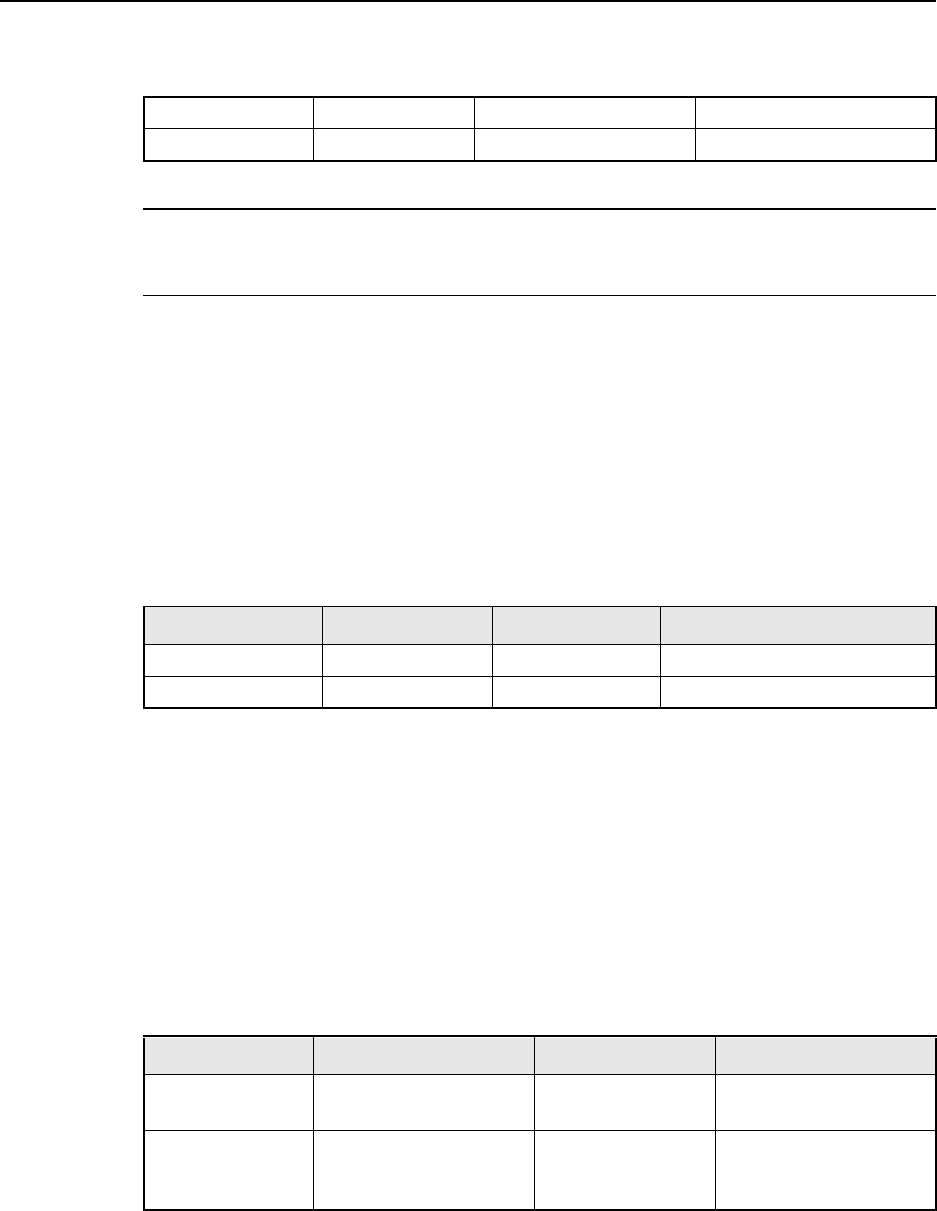
A-64 Lassen-SK8 Embedded GPS Module
Trimble Standard Interface Protocol
*
Note – Eccentricity Squared is related to flattening by the following equation:
e
2
=2ρ-ρ
2
A.18.2 Command Packet 0x8E-19
This packet allows the user to enable or disable the position report in UTM (Universal
Transverse Mercator) format. If bit 4, byte 0 of Command Packet 0x35 is set to double
precision, the 0x8F-18 packets will be enabled. If the bit set to single precision, the 0x8F-
17 packets will be enabled. See A.3 for information on saving the settings to non-volatile
memory.
A.18.3 Command Packet 0x8E-20
This packet requests Packet 0x8F-20 or marks it for automatic output. If only the first byte
(20) is sent, an 0x8F-20 report containing the last available fix will be sent immediately. If
two bytes are sent, the packet is marked/unmarked for auto report according to the value
of the second byte as shown in Table A-76. 0x37 can also be used for requesting 0x8F-20
if the 0x8F-20 is scheduled for auto output. See A.3 for information on saving the settings
to non-volatile memory.
25-32 DOUBLE A-axis m
33-40 DOUBLE Eccentricity Squared none
Table A-75. Command Packet 0x8E-19Field Description
Byte Description Type Value
0 Subcode Byte 0x19
1 UTM Status Char E = Enable (0x45)
Table A-76. Command Packet 0x8E-20 Field Descriptions
Byte Item Type Meaning
0 Sub-packet id BYTE Id for this sub-packet
(always 0x20)
1 Mark for Auto-report
(cf. bit 5 of Packet 35)
BYTE 0 = do not auto-report
1 = mark for auto-
report
Table A-74. Command Packet 0x8E-15 Eccentricity of the Ellipse
Parameter Field Descriptions


















