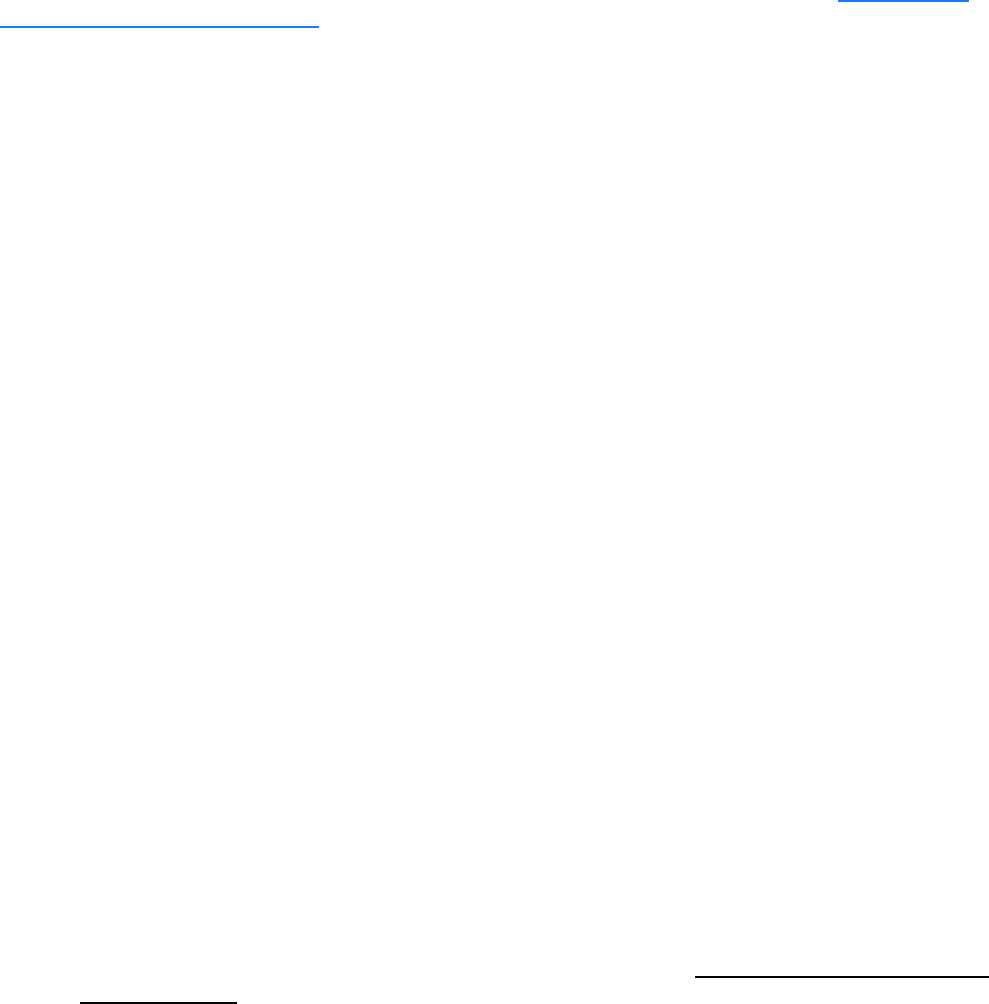
80 997-01530-01, Rev. C-25, Jan 2008
SSSSSSSSSSSS SSSS SSSSSS SSSSSSS S SSS SSSSSSS
1
selecting between 10 Base-T and Auto. If you have questions about your unit, contact H: Sales and
Customer Assistance (page 143).
To display the current Base-T setting, enter:
F100<S>BASET<CR>
where
XL-GPS responds:
F100 BASET 10T<CR><LF>
To set the Ethernet port to automatically negotiate the maximum connection speed, enter:
F100<SP>BASET<SP>AUTO<Enter>
To set the Ethernet port’s connection speed to 10Base-T, enter:
F100<SP>BASET<SP>10<Enter>
XL-GPS responds:
OK <CR><LF>
RESETING THE UNIT<CR><LF>
PLEASE WAIT…<CR><LF>
F100 L/LOCK/UNLOCK – Remote Lockout
Use function F100 LOCK or UNLOCK to enable/disable remote access to the command line interface
through the network port. Use function F100 L to display the status of Remote Lockout. Remote Lockout
can also be set using F100 on the keypad interface. The factory setting is “Unlocked”. To unlock remote
lockout, use the keypad or the serial port’s command line interface (The network port is not available
because it has been locked).
Warning: F100 L and F100 LOCK terminates any active network sessions and prevents future
network sessions. To unlock F100 L or F100 LOCK, use the serial port command line
interface or the keypad display.
To lock the unit from a remote location, enter:
F100 LOCK<CR>
F = ASCII character F
100 = unit function number
<S> = Space
BASET = specify Base-T command
<CR> = input line terminator


















