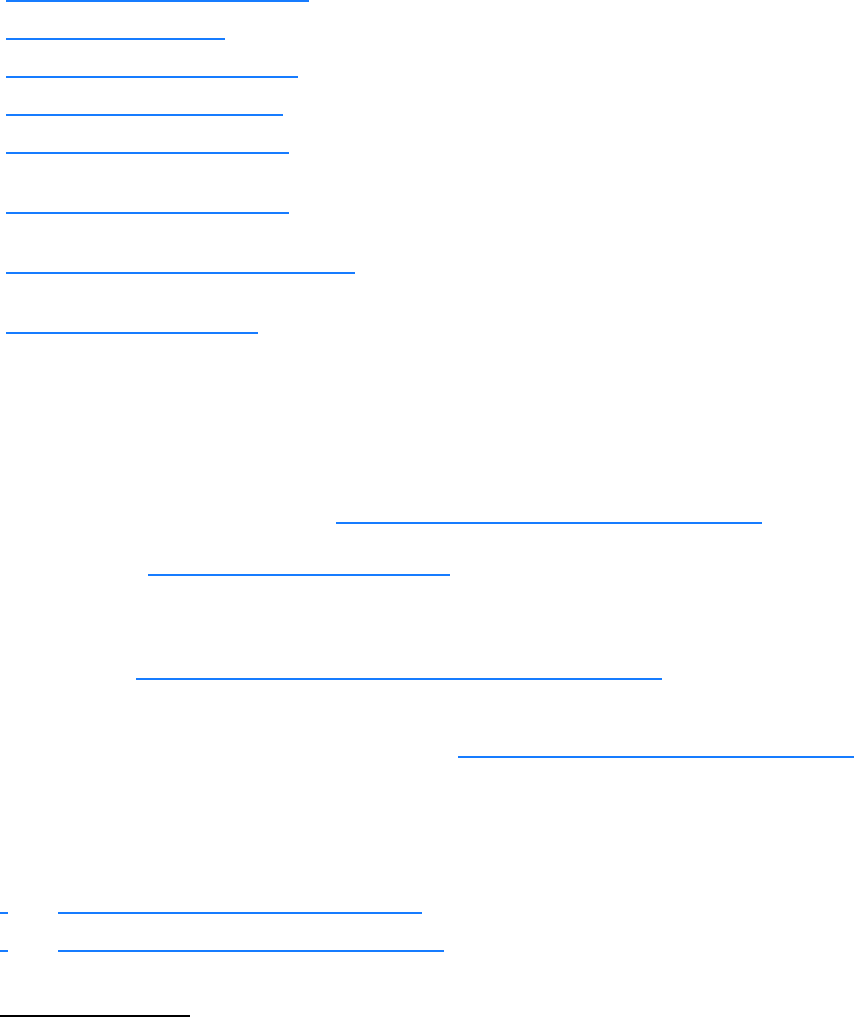
34 997-01530-01, Rev. C-25, Jan 2008
SSSSSSSSSSSS SSSS SSSSSS SSSSSSS S SSS SSSSSSS
1
F1 – Time Zone Offset
Use function F1 to display and set the time zone offset between your Standard Time zone and Universal
Time Coordinated (UTC). Refer to “
F: World Map of Time Zones:” on page 141. F1 is the basis for
Standard Time and Local Time used by F69. For an expanded explanation of Local, Standard, UTC, and
GPS time, see “
F69 – Time Mode” on page 61.
For example, to set the time zone for Pacific Standard Time (UTC –8 hours), set the value in F1 to
–08:00. Do not include the 1-hour Daylight Saving Time (DST) offset in this value. DST is handled
separately by “
F66 – Daylight Saving Time (DST) Mode” on page 58.
Because the front panel display can be configured to display/distribute Local or Standard time, we
recommend configuring F1 as described in the “
3: Installation/Configuration” on page 13.
The factory setting for F1 is UTC –8:00 hours (Pacific Standard Time).
Related topics:
•
“F2 – 12/24 Hour Format” on page 35
• “F11 – Time Output Format” on page 46
Command Line
To display the time zone offset, send:
F1<CR>
XL-GPS responds:
F1<S><SIGN><HH>:<MM><CR><LF>
F108 – Oscillator Configuration
K, N, S View the oscillator type
F110 – J1 Input (TIET)
K, N, S Configure the J1 input connector
F111 – J2 Output (Rate, PPO)
K, N, S Configure the J2 output connector
F113 – J3 Input (Freq Meas)
K, N, S Configure the J3 input connector
F117 – Factory Configuration
K Set the brightness of the display on the XL-GPS’s front
panel
F117 – Factory Configuration
K, N, S View some of the factory settings such as the serial
number or NTP state
F119 – GPS Receiver Configuration
K, N, S Configure and display status for the GPS M12 Receiver
card (87-8028-2)
F126 – Options Key Entry
K, N, S Enable an XL-GPS option by entering a software key


















