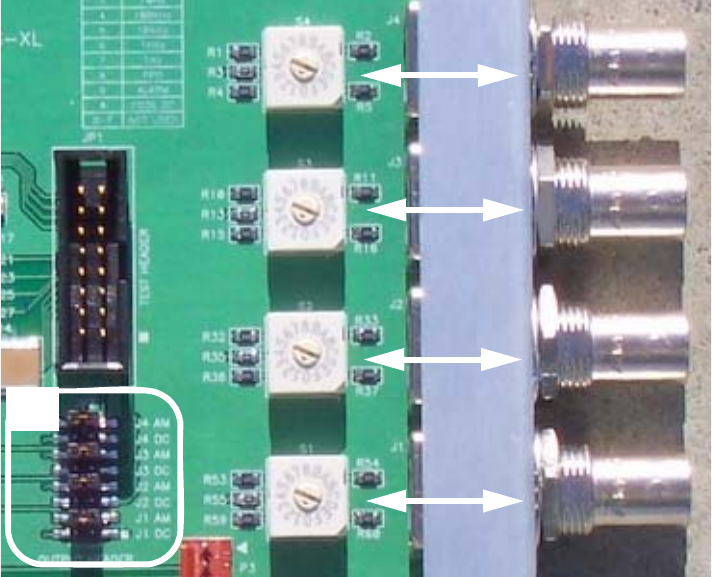
997-01530-01, Rev. C-25, Jan 2008 21
2
5
1
SSSSSSSSSSSS SSSS SSSSSS SSSSSSS S SSS SSSSSSS
at the factory per the customer sales order.
To change the configuration, identify the jumper at JP2 that corresponds to the output you are
configuring. For example, jumper J4 AM corresponds to the J4 output.
To generate IRIG-B AM time code, move the plug in JP2 to the AM jumper. For example, to generate
IRIG-B AM on the J4 output, move the plug from J4 DC to J4 AM. At this point the configuration
procedure would be complete.
To generate any other signal type, three steps are required. First, move the plug in JP2 to the DC jumper
(e.g., J4 DC). Second, select a signal type from the following table and note the corresponding switch
position (e.g., 10 MPPS = position 1). Finally, using a small flat-head screwdriver, turn the rotary switch
(e.g., S4) to the appropriate switch position (e.g., 1). In this example, the J4 output would be set to
J4
J3
J2
J1
JP2
S4
S3
S2
S1


















