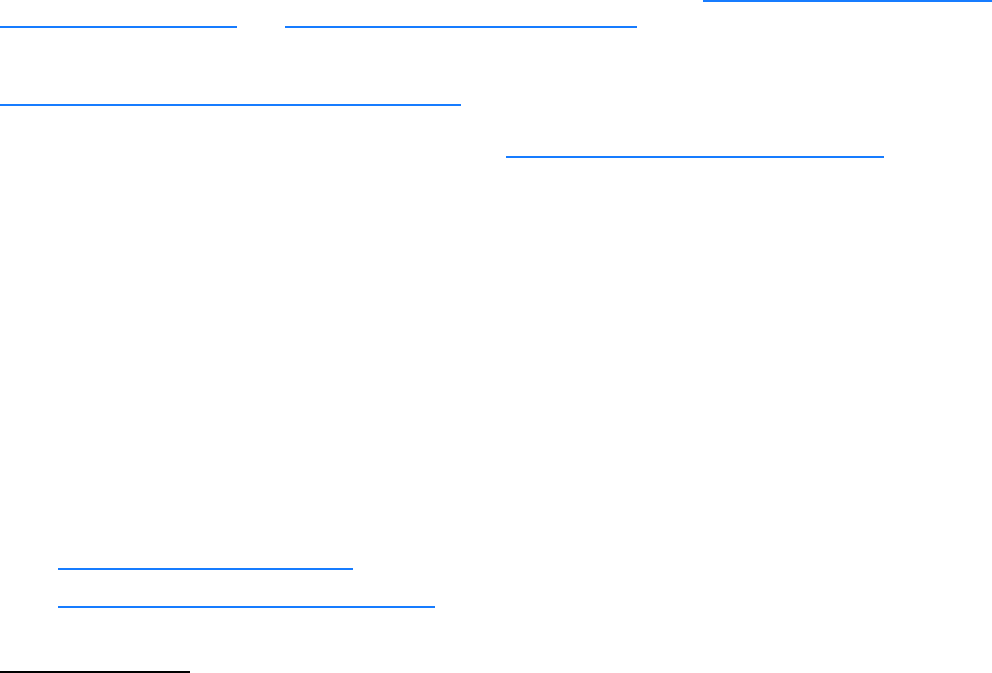
40 997-01530-01, Rev. C-25, Jan 2008
SSSSSSSSSSSS SSSS SSSSSS SSSSSSS S SSS SSSSSSS
1
corresponding time quality characters in text outputs of F8 and F9. (See “F8 – Continuous Time Once-
per-Second” on page 42 and “F9 – Time On Request” on page 44)
In addition, a time quality indicator is encoded in outputs of the IRIG-B AM or DC Expansion module (see
“
F90 – Code Output Configuration” on page 72).
For more information on time quality indicators, see “
IRIG Standard Format A” on page 140.
The XL-GPS accepts threshold values from 200 nS to 40000000000 nS.
The factory settings for F5 are as follows:
• Time quality reporting - enabled
• First time quality flag 1,000 ns
• Second time quality flag 10,000 ns
• Third time quality flag 100,000 ns
• Fourth time quality flag 1,000,000 ns
Related topics (Time Error):
• “
F13 – Time Error” on page 48 displays the current time error
• “
F71 – Oscillator Statistics” on page 62 provides the DAC value
Command Line
To determine if the time quality characters are enabled and what the thresholds are, enter:
F5<CR>
XL-GPS responds:
F5<S><STATE><SEP><FLAG><SEP><FLAG><SEP><FLAG><SEP><FLAG><CR><LF>
where:
F = ASCII character F
05 = function number
<S> = ASCII space character (one or more)
<SEP> = one or more separator characters; either space, comma or tab
<STATE> = ENABLE or DISABLE
<FLAG> = one error threshold in nanoseconds, 1 to 11 digits with or without leading zeros
<CR> = carriage return character
<LF> = line feed character


















