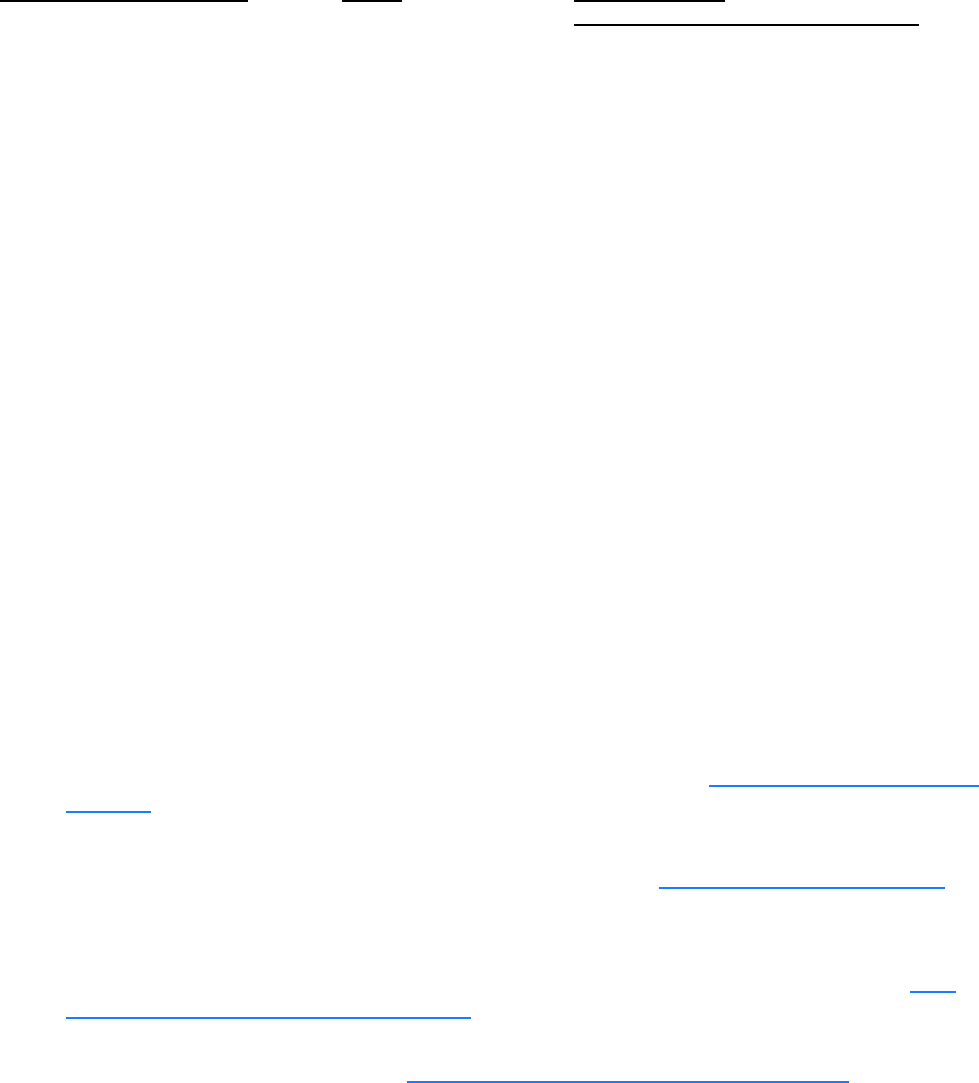
997-01530-01, Rev. C-25, Jan 2008 65
2
5
1
SSSSSSSSSSSS SSSS SSSSSS SSSSSSS S SSS SSSSSSS
Upate the alarm settings when adding or removing the expansion module from the XL-GPS.
Alarms - General Information
With Alarm Disabled, an F73 indicator does not trigger and alarm when it enters an Unlocked or Fault
state.
With Alarm Enabled, an F73 indicator triggers an alarm when it enters an Unlocked or Fault state, and
the following events take place:
• The Alarm Status LED changes color from green to amber or red (See “
Alarm Status LED” on
page 25.)
• The ALARM output on the rear panel changes from low Z to high Z (impedance).
• If configured, SNMP sends a trap out over the network port. (See “
C: SNMP” on page 124.)
The following items may delay an unlocked or fault state from triggering an alarm immediately:
• Timeout and Timeout Delay postpone Time Error alarms for a user-configured interval. See
“Timeout and Timeout Delay” on page 67.
• Power-on Alarm Suppress prevents alarms from being triggered for a user-configured interval
after the XL-GPS boots and starts. See “
Power On Alarm Suppress” on page 67.
Indicator/Parameter Name Status Factory Setting
(XL-GPS without expansion module)
Clock Status Locked/Unlocked Always Enabled
PLL Locked/Unlocked Alarm Enabled
GPS OK/Fault Alarm Disabled
DAC OK/Fault Alarm Disabled
1st Time Lock OK/Fault Alarm Enabled
Time Error OK/Fault Alarm Enabled
Time Threshold (Range 0 to 99,999 nS) 0000 nS
LED Blink n/a Enabled
Timeout OK/Fault Alarm Enabled
Timeout Delay (Range 0 to 86,400 sec.) 300 sec.
Power-On Alarm Suppress (Range 0 to 86,400 sec.) 300 sec.
NTP OK/Fault Alarm Enabled
Clear Alarm Latch Yes/No No


















