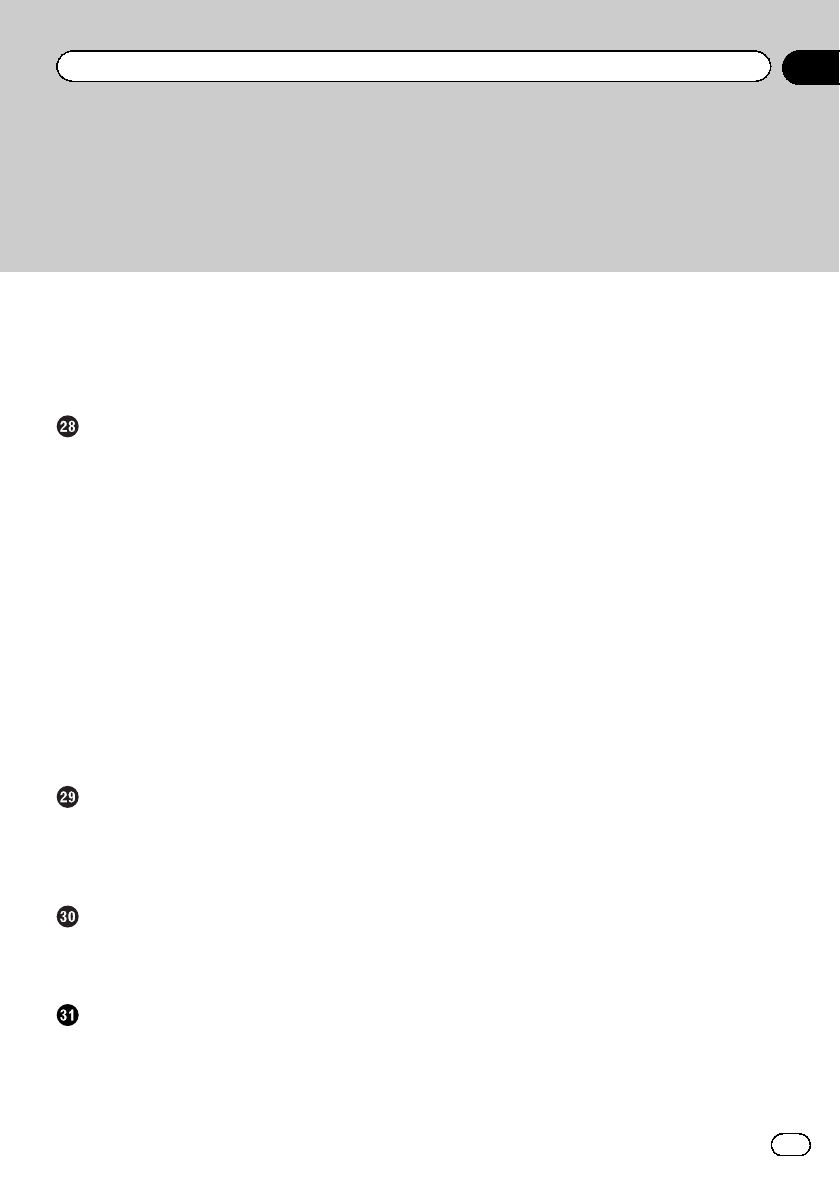
– Selecting a channel from the list 147
– Using “MyMix” function 147
Operating by hardware buttons 148
Using advanced functions 148
– Setting the memorized songs 148
Using the SIRIUS tuner
Starting procedure 149
Reading the screen 149
Using the touch panel keys 150
– Selecting a SIRIUS channel
directly 151
– Display the Radio ID 151
– Storing and recalling broadcast
stations 151
– Using the song alert function 152
– Using the “Instant Replay”
function 152
Operating by hardware buttons 153
Using advanced functions 153
– Setting the memorized songs 153
– Using the Game Alert function 153
– Displaying Game Information 154
Using AV input
Reading the screen 155
Using AV1 155
Using AV2 155
Using the touch panel keys 155
Using the external unit (EXT1, EXT2)
Starting procedure 156
Reading the screen 156
Using the touch panel keys 157
Customizing preferences
Displaying the screen for navigation
settings 158
Checking the connections of leads 158
Checking sensor learning status and driving
status 159
– Clearing status 159
Using the fuel consumption function 160
– Inputting the fuel consumption
information for calculating the fuel
cost 160
– Calculating the fuel consumption 160
– Exporting the data of fuel cost
information 161
Recording your travel history 162
Using the demonstration guidance 162
Registering your home 163
Correcting the current location 163
Changing the eco-function setting 163
– Clearing the fuel consumption
information 164
Displaying the screen for map settings 164
Setting the auto-zoom display 165
Setting the detailed city map 165
Setting the barrier graphic for city map 165
Displaying the traffic notification icon 166
Displaying the Bluetooth connection
icon 166
Setting the current street name display 166
Setting the display of icons of favorite
locations 167
Displaying the 3D landmarks 167
Displaying maneuvers 167
Displaying the fuel consumption
information 168
Displaying POI on the map 168
– Displaying preinstalled POIs on the
map 168
– Displaying the customized POIs 169
Changing the view mode 169
Setting the map color change between day
and night 169
Changing the road color 170
En
7
Contents


















