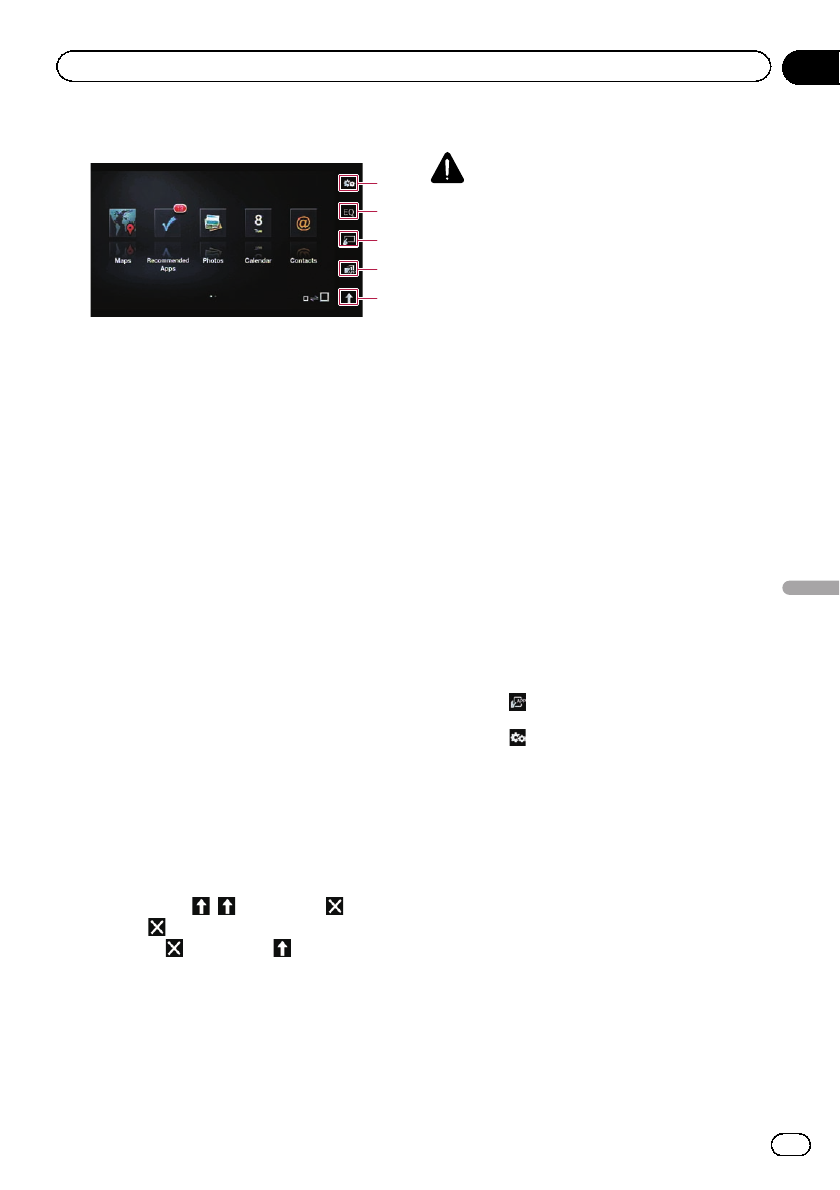
Using the touch panel keys
1
2
3
4
5
1 Displays the “Function” menu
2 Recalls equalizer curves
= For details, refer to Using the equalizer
on page 183.
3 Switches to the normal mode
Tapping the key displays the operation screen
of iPhone.
4 Starts the AppRadio app
Tapping the key starts AppRadio app, which
is a launcher application for applications
available for Advanced App Mode.
p To use the AppRadio app in this naviga-
tion system, install the application to
the iPhone in advance.
For details about the AppRadio app,
visit the following site:
http://www.pioneerelectronics.com/
AppRadio
p In some iPhone modes, selecting a
source may start up an application for
iPhone. If the message “Please check
your smartphone screen when it is
safe and lawful for you to do so.” ap-
pears, start up the application from your
iPhone.
5 Displays the AV source icons
Tapping the key shows the AV source icons.
p If you touch , switches to . If you
touch
, the AV source icons are hid-
den and
switches to .
Using the keyboard
CAUTION
For your safety, the keyboard functionality is only
available when the vehicle is stopped and the
parking brake is engaged.
p Keyboard is available only in Advanced
App Mode.
When you tap a text input area of an applica-
tion for iPhone, a keyboard will be displayed
on-screen. You can input the desired text di-
rectly from this navigation system.
p The language preference for the keyboard
of this navigation system should be same
as the setting on your iPhone.
If the settings for this product and the
iPhone are different, you may not be able to
enter characters properly.
1 Set language preference for the key-
board of the iPhone.
2 Display the operation screen of the
iPhone.
= For detailsof theoperation, refer to Starting
procedure on page 120.
3 Touch .
4 Touch
.
The “Function” menu appears.
5 Touch [Keyboard].
The “Select Keyboard” screen appears.
6 Touch the desired language.
After the language is selected, the previous
screen returns.
7 Tap the text input area on the applica-
tion screen of the iPhone.
The keyboard for entering the text appears.
En
127
Chapter
24
Using an iPod (iPod)
Using an iPod (iPod)


















