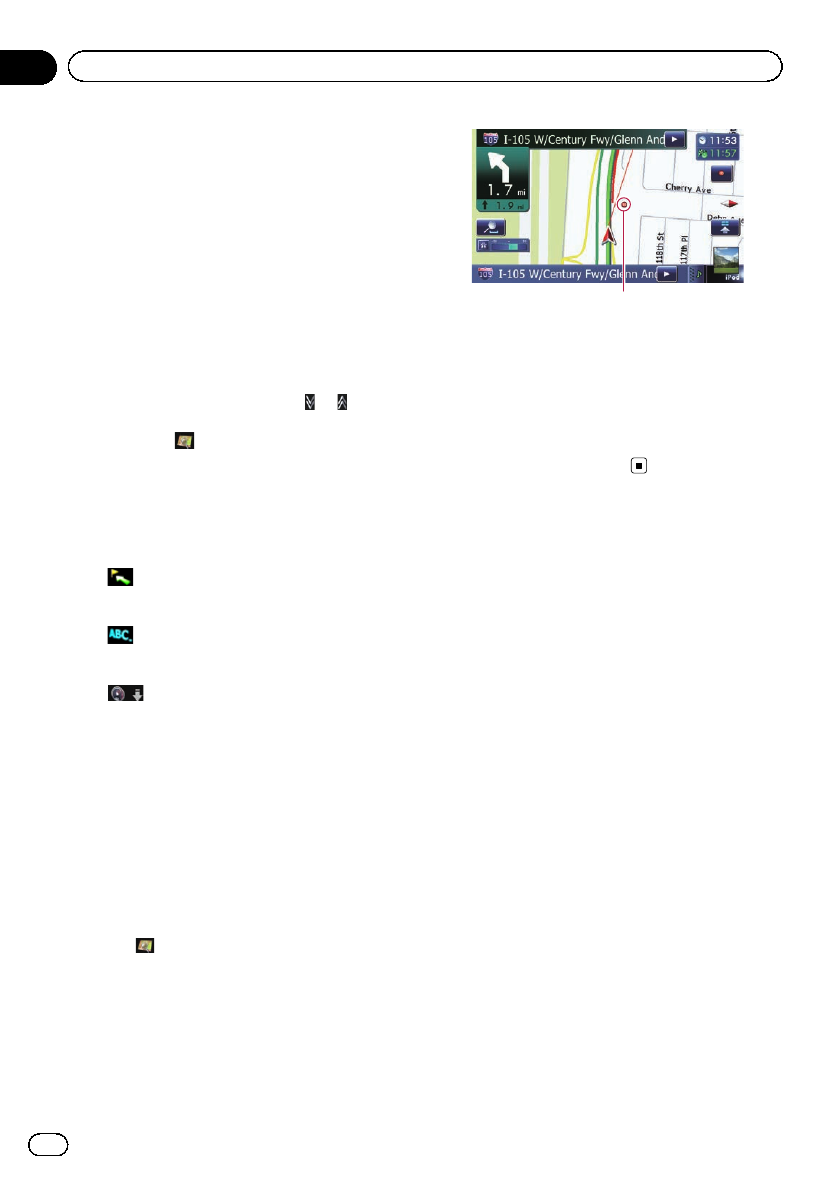
3 Touch [Traffic Flow].
A list with traffic flow information that has
been received is shown. The list is sorted by
distance from your current position.
Places (street names) where incidents have
occurred are displayed on the list.
4 Select an incident you want to view in
detail.
The details of the selected incident are dis-
played.
p Touching an incidentyou want to see allows
you to view the detailed information of the
incident. If the information cannot be dis-
played on one screen, touch
or to view
the remaining information.
p Touching
allows you to check the loca-
tion on a map. (Traffic information without
positional information cannot be checked
on a map.)
# If you touch [Sort], the trafficinformation can
be sorted.
Each time you touch the key changes the setting.
!
:
You can sort the trafficinformation by the
linear distance from your current position.
!
:
You can sort the traffic information in alpha-
betical order.
!
:
You can sort the trafficinformation by the
average speed.
The list will be sorted in theorder of closed/
blocked roads, traffic congestion, acci-
dents, road works and others.
Current order is indicated on the upper right of
the screen.
# If you touch [Refresh] while new traffic infor-
mation is received, current information is chan-
ged and old information is removed. The traffic
information list is updated to reflect the new si-
tuation.
# Touch
.
The traffic event information displayed on the
map is as follows.
Traffic flowicon andline
! Red: average speed in this area is slower
than 15mph (24km/h)
! Yellow: average speed in this area isbe-
tween 15mph to 45mph (24km/h to 72km/
h)
! Green: average speed in this area is faster
than 45mph (72km/h) (An icon without a
line will be displayed)
Setting an alternative route
to avoid traffic congestion
The navigation system checks at regular inter-
vals whether or not there is the traffic informa-
tion on your route. If the navigation system
detects any traffic congestion on your current
route, the system tries to find a better route in
the background.
p The following types of traffic incidents on
the route will be checked: stop and go,
stopped traffic and closed/blocked roads
except for closed freeway exits/entrances.
En
56
Chapter
10
Using traffic information


















