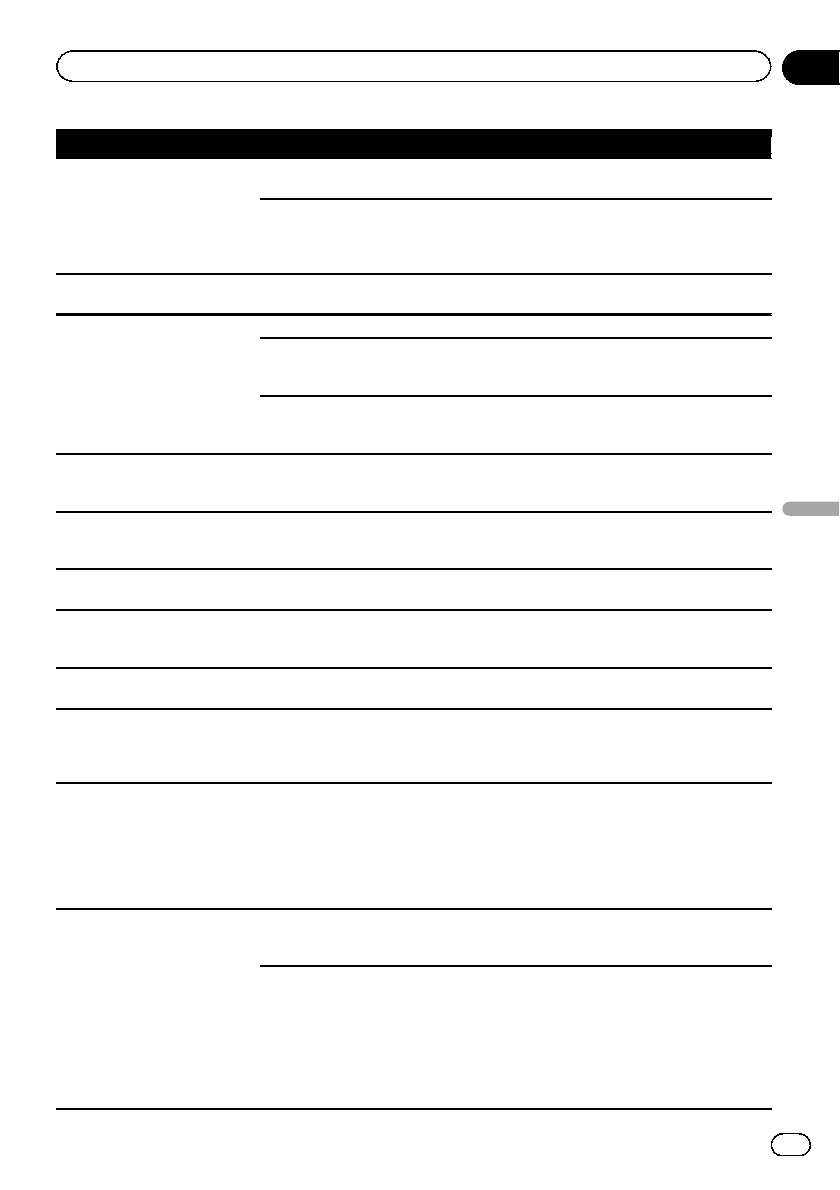
Symptom Cause Action (Reference)
No videooutput from connected
equipment.
No videooutput from connected
iPod.
“AV1 Input”or “AV2 Input”setting
is incorrect.
Correct thesettings. (Page155)
The connection ofthe USB interface
cable for iPod isincorrect.
Connect both theUSB plug andthe RCA
cable side.(If only one ofthese connection
has been made,the iPod will not workprop-
erly.) (Page 22)
The audioor videoskips. The navigation systemis not firmly
secured.
Secure thenavigation systemfirmly.
No sounds areproduced.
The volume levelwill not rise.
Cables are notconnected correctly. Connect thecables correctly.
The system isperforming still,slow
motion, or frame-by-frame playback
with DVD-Video.
There isno sound during still,slow motion, or
frame-by-frame playback withDVD-Video.
The system ispaused or performing,
fast reverseor forwardduring the
disc playback.
Forthe media otherthan music CD (CD-DA),
there isno sound on fastreverse or forward.
The icon9 is displayed, andop-
eration isnot possible.
The operation isnot compatible
with thevideo configuration.
This operation isnot possible. (For example,
the DVDplaying does not featurethat angle,
audio system, subtitlelanguage, etc.)
The picture stops(pauses) and
the navigation systemcannot be
operated.
The reading ofdata is impossible
during discplayback.
Stop playbackonce, and start playbackagain.
The picture isstretched, with in-
correct aspect ratio.
The aspectsetting is incorrect for
the display.
Select theappropriate settingfor that image.
(Page 179, Page 110)
A parentallock message is dis-
played andDVD playback is not
possible.
Parental lock is on. Turn parental lockoff or changethe level.
(Page 110)
Parental lock for DVDplayback
cannot becanceled.
The codenumber isincorrect. Inputthe correct code number. (Page 110)
Playback is notwith the audio
language and subtitlelanguage
settings selected in“DVD/
DivX® Setup”.
The DVDplaying does not feature
dialog or subtitlesin the language
selected in“DVD/DivX® Setup”.
Switching toa selected language isnot possi-
ble if thelanguage selected in“DVD/DivX®
Setup” isnot recorded on thedisc. (Page
109)
The picture isextremely unclear/
distorted and darkduring play-
back.
The discfeatures a signal toprohibit
copying. (Some discsmay have
this.)
Since thenavigation system is compatible
with thecopy guard analog copyprotectsys-
tem, thepicture may suffer from horizontal
stripes or otherimperfections when adisc
with that kindof protection signalis viewed
on somedisplays. This does notmean the na-
vigation system ismalfunctioning.
iPod cannotbe operated. The iPod is frozen. ! Reconnectthe iPodwith the USBinterface
cable for iPod.
! Updatethe iPodsoftware version.
An errorhas occurred. !Reconnect theiPodwith the USB interface
cable for iPod.
! Park your vehicle ina safe place, andturn
off the engine.Turn the ignition keyback to
off (ACCOFF). Then start theengine again,
and turnthe power to thenavigation system
back on.
! Updatethe iPodsoftware version.
En
203
Appendix
Appendix
Appendix


















