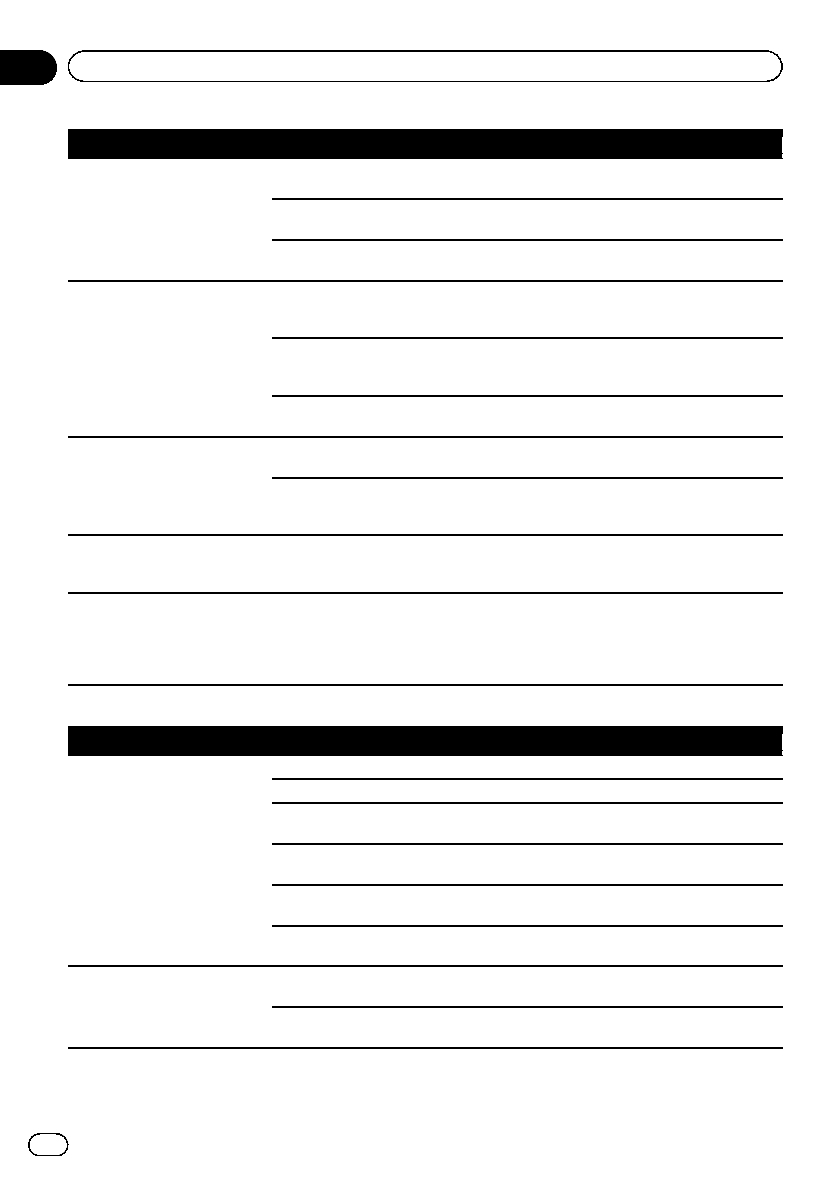
Symptom Cause Action (Reference)
There’s no picture. The parkingbrake cord isnot con-
nected.
Connect the parkingbrake cord, andapply
the parking brake.
The parkingbrake is not applied. Connectthe parkingbrake cord, and apply
the parking brake.
The backlight ofthe LCD panelis
turned off.
Turn on thebacklight. (Page 189)
Rear displaypicture disappears. The source discbeing listened toin
the navigation systemhas been
ejected.
Before ejectingthe disc, switch thesource.
This problem mayoccur when certain con-
nection methods areused.
There isa problem with therear dis-
play, forexample a faultywiring con-
nection.
Check the reardisplay and itsconnection.
An AV sourcethat cannot output to
the reardisplay isselected.
Select an appropriateAV source.
Nothing isdisplayed andthe
touch panelkeys cannotbe
used.
The setting forthe rear view camera
is incorrect.
Select theappropriate settingfor the rear
view camera.
The shift lever wasplaced in [R]
when therear viewcamera wasnot
connected.
Select thecorrect polaritysetting for “Back
Camera”. (Page 175)
There isno response when the
touch panelkeys aretouched, or
a different keyresponds.
The touchpanel keysdeviate from
the actual positionsthat respond to
your touchfor some reason.
Perform touch panelcalibration. (Page 175)
The external storagedevice
(USB, SD)cannot be used.
The USBstorage device has been
removed immediately after plugging
it.
Park your vehicle in asafe place, and turnoff
the engine. Turn the ignitionkey back to off
(ACC OFF).Then start the engineagain, and
turn the powerto the navigationsystem back
on.
Problems in the AV screen
Symptom Cause Action (Reference)
CD orDVD playback is notpos-
sible.
The discis inserted upside down. Insertthe discwith the label upward.
The discis dirty. Cleanthe disc.
The discis cracked or otherwise da-
maged.
Insert anormal, round disc.
The fileson the disc arean irregular
file format.
Check the fileformat.
The discformat cannot be played
back.
Replace thedisc.
The loadeddisc is a typethis system
cannot play.
Check whattype of disc itis. (Page 215)
The screenis covered by acau-
tion message andthe video can-
not beshown.
The parkingbrake lead is notcon-
nected orapplied.
Connect the parkingbrake lead correctly, and
apply the parkingbrake.
The parkingbrake interlock is acti-
vated.
Park your vehicle in asafe place and apply
the parking brake.
En
202
Appendix
Appendix


















