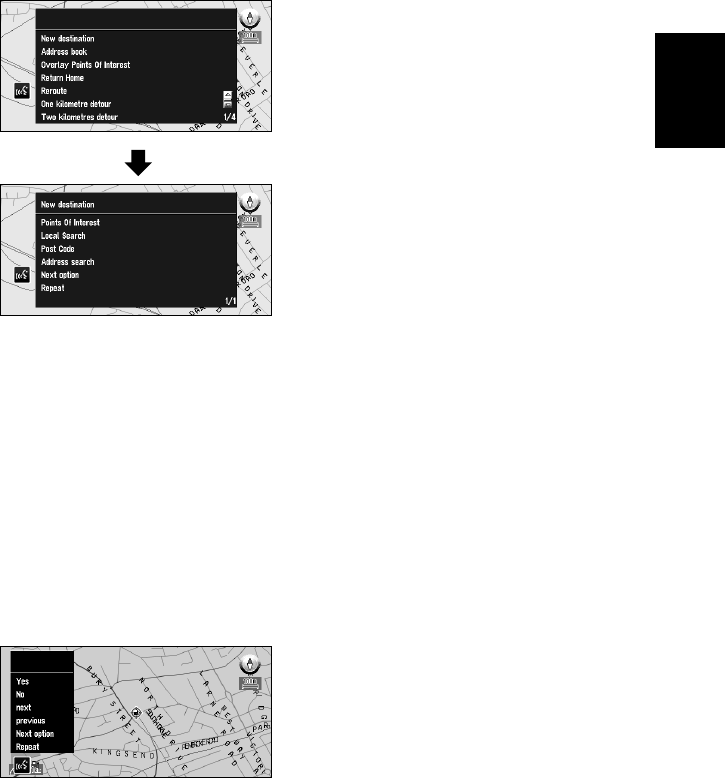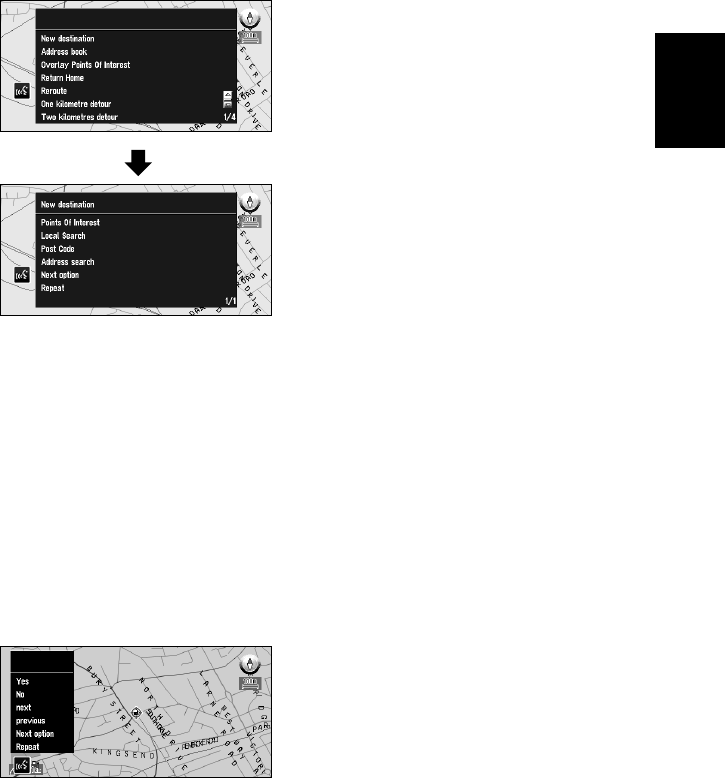
93
Chapter 7
Operating Your Navigation System with Voice
2Say “New Destination”.
Speak all commands towards the microphone. If the voice command is recognised, the
command appears on the screen, and the system voice repeats it. Then, a message to
prompt the next operation is given.
3Say “Local search”.
You say the contents you want to operate. Here, selection method of your destination is
specified. When you want to search the petrol station nearest to the current location, say
“Local search”. When you speak the command, the Navigation System displays the com-
mand it recognised and the system voice repeats it.
➲ If a command that you did not intend is recognised, press the TALK button or say “Next
option”. Other available commands are then shown. If you then press the TALK button
within 3 seconds, yet more commands are shown. Repeat this until the command you
want to use is shown.
4Say “Petrol station”.
The map of the nearest petrol station is shown. The message, “Do you want to stop in?”
follows.
5 After confirming the location, say “Yes”.
With the location shown on the map set as the destination, the route calculation starts.
➲ If you want to see maps with other options, at Step 5 say “Next”.
➲ At Step 5, if you say “No”, you cancel voice operation and the map is displayed.