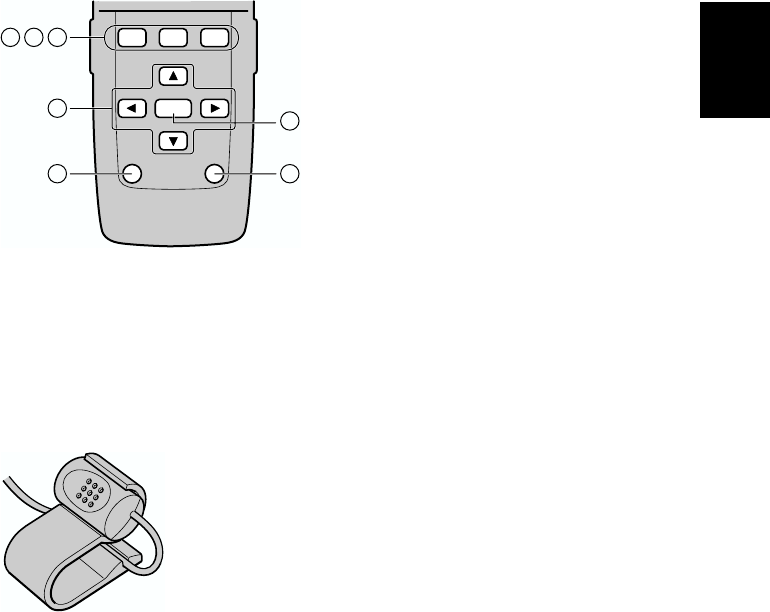
19
Chapter 1
Getting Started
(17) PROGRAM button
(for audio operation)
(18) V.CHANGE button
(for audio operation)
(19) SOURCE button (for audio operation)
(20) Cross Key / 55
55
, ∞∞
∞∞
, 22
22
, 33
33
button
(for audio operation)
(21) AUDIO button (for audio operation)
(22) FUNC/BACK button
(for audio operation)
(23) BAND/ESC button
(for audio operation)
➲ Each button from (17) to (23) has the same function as the ones for Pioneer’s Head Unit,
and so you can operate the Head Unit using the Remote Controller. However, some buttons
become invalid depending on the combination of the models.
■Microphone
(1) Microphone
After pressing the TALK button to start voice operation, this micro-
phone hears your commands.
PROGRAM
PGM
V
V.CHANGE SOURCE
S
CH/DISC
SEEK
TRK/
AUDIO
/ESC
BAND
/BACK
FUNC
191817
20
22 23
21


















