107
Appendix
(6) “Direction of G sensor is not correct. Please turn system power off and check the
installation. After checking, please re-boot the system and press “OK” . Please check
installation, then press “OK”.”
When:
Direction of G sensor is set incorrectly.
What to do:
See the “Installation Manual” and set the direction of G sensor correctly.
(7) “Gyro Sensor is not working properly. Please consult your dealer or Pioneer service
center.”
When:
Abnormal output of Gyrosensor is detected.
What to do:
Note down the error code shown on the screen; turn off the power, and then contact your nearest Pioneer
service facility.
(8)“Your route could not be found.”
When:
If the distance to the destination is too far and cannot be set.
What to do:
Change the destination to a location that is closer and divide up the route.
(9) “You cannot set more via points. Please delete current via point and re-enter to set
new via point.”
When:
If you try to set more than five via points.
What to do:
Add the next via point after arriving at your first via point. Or, after deleting an unnecessary via point,
add a new via point.
(10)“Your journey cannot avoid the specified area.”
When:
If route setting cannot avoid a specified Area to Avoid.
What to do:
Choose whether or not to try setting a route through the area.
(11)“More than 6 characters are required.”
When:
If you enter a name of six characters or less for a registered location or a listing in the Address Book.
What to do:
Use a name with more than six characters.
(12)“Memory full.”
When:
If there are already 50 ticked items when you attempt to add a tick in the Address Book.
What to do:
Remove the tick from some destinations as appropriate.


















