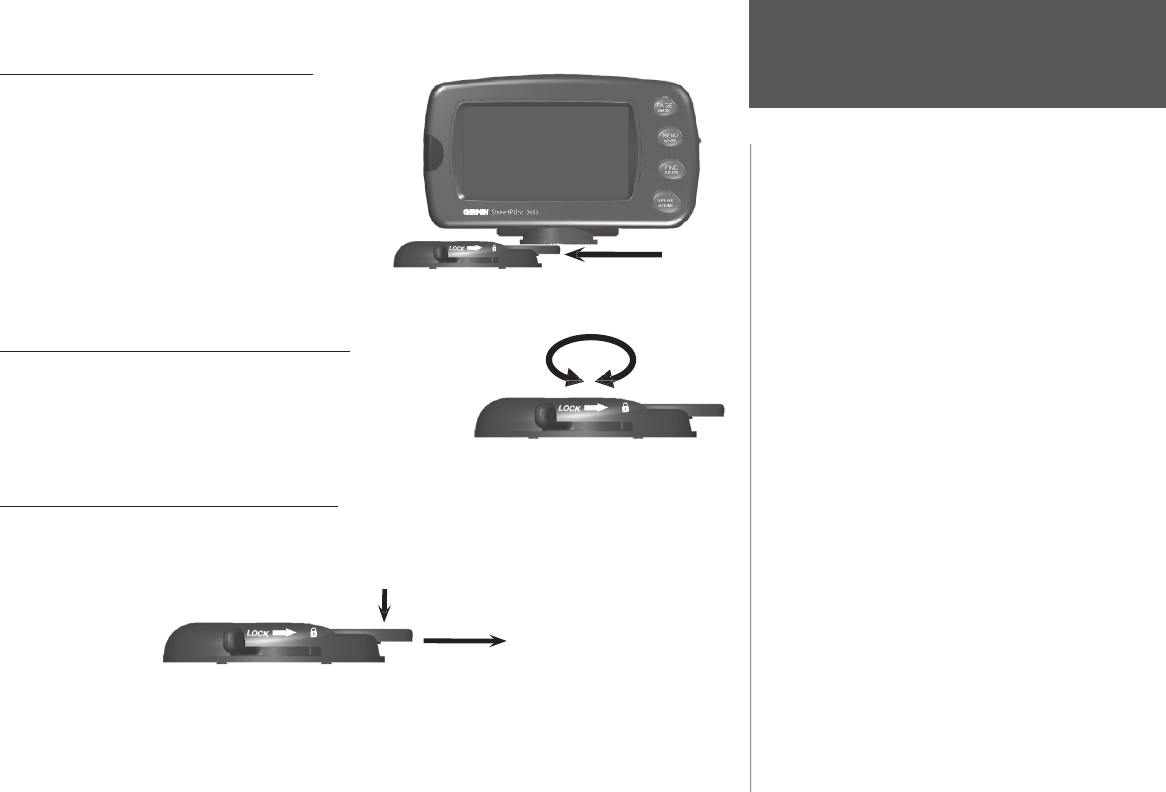
Appendix A
47
Attaching the StreetPilot to the Base
These steps apply to both the non-skid friction
mount base and the adhesive mounting base.
1. Slide the locking lever on the mounting base, to the
left (unlocked position).
2. Attach the StreetPilot to the mountin
g
base b
y
slidin
g
the disk on the bottom of the StreetPilot into the
base until it clicks into place.
3. Rotate the StreetPilot left or right until the desired
angle is achieved. Slide the locking lever to the right
(lock) to secure the StreetPilot to the base.
Adjusting the StreetPilot’s Viewing Angle
1. Tilt the StreetPilot 2610/2650 forwards or backwards as needed.
The mounting bracket clicks as you adjust the tilt.
2. Rotate the entire StreetPilot by sliding the locking lever to the
left (unlocked position). Adjust the angle as desired and move
the lever back (right) to the locked position.
Removing the StreetPilot from the Base
1. Slide the locking lever, on the mounting base, to the left (unlocked position).
2. Press the release tab downward and slide the StreetPilot to the right.
Vehicle Installation
Unlock to adjust
left/right
2610_2650 OM.indd 47 8/1/2003, 4:16:15 PM


















