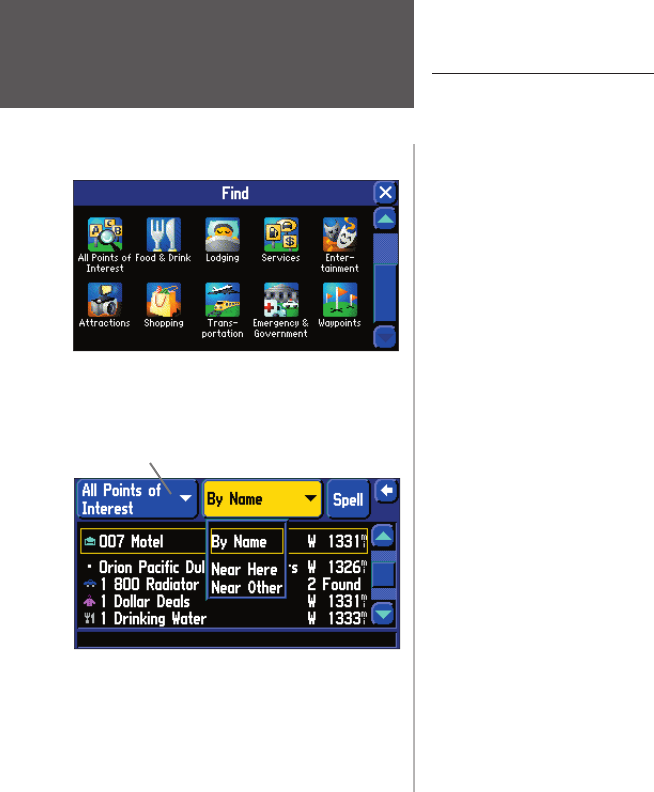
Reference
24
Finding a Point of Interest
You must have a data card in the StreetPilot 2610/2650 with MapSource City Navigator or other
MapSource POI ( Points of Interest) map data to search for points of interest, otherwise this option is
unavailable. POI icons include All Points of Interest, Addresses, Intersections, Food & Drink, Lodging,
Services, Entertainment, Attractions, Shopping, Transportation, and Emergency & Government. For fi nding
Addresses or Intersections, see the following page.
To locate a point of interest:
1. Press the FIND key to display the Find menu. Select ‘All Points of Interest’ or any of the individual POI
icons.
2. Select the type category of your choice from the upper left button to display the list of types.
3. Select a sub-category type to display a list of the points of interest fi rst for that type.
4. If desired, follow instructions on pages 21-22 to fi nd a point of interest by name or nearest or to fi lter by
letters or numbers.
5. Select the desired point of interest on the list and select it to display the information page. The informa-
tion page includes the full name, type, address, and phone number. You can choose to save the selection
as a waypoint (‘Flag’ icon), show it on the map (‘ Show On Map’), or ‘ Go To’. Make your selection or press
QUIT or TOUCH the ‘X’ to search for another item.
When searching for points of interest using the ‘By Name’ list, multiple items with the same name
appear only once on the list (for example “McDonald’s”). When you select it, a list of ‘Nearest’ for that name
appears.
Scroll through the Points of Interest list to see all of
the points of interest that are available, including
‘Emergency & Government’.
Using the Find Menu
POI Search Options
Type Button
2610_2650 OM.indd 24 8/1/2003, 4:15:55 PM


















