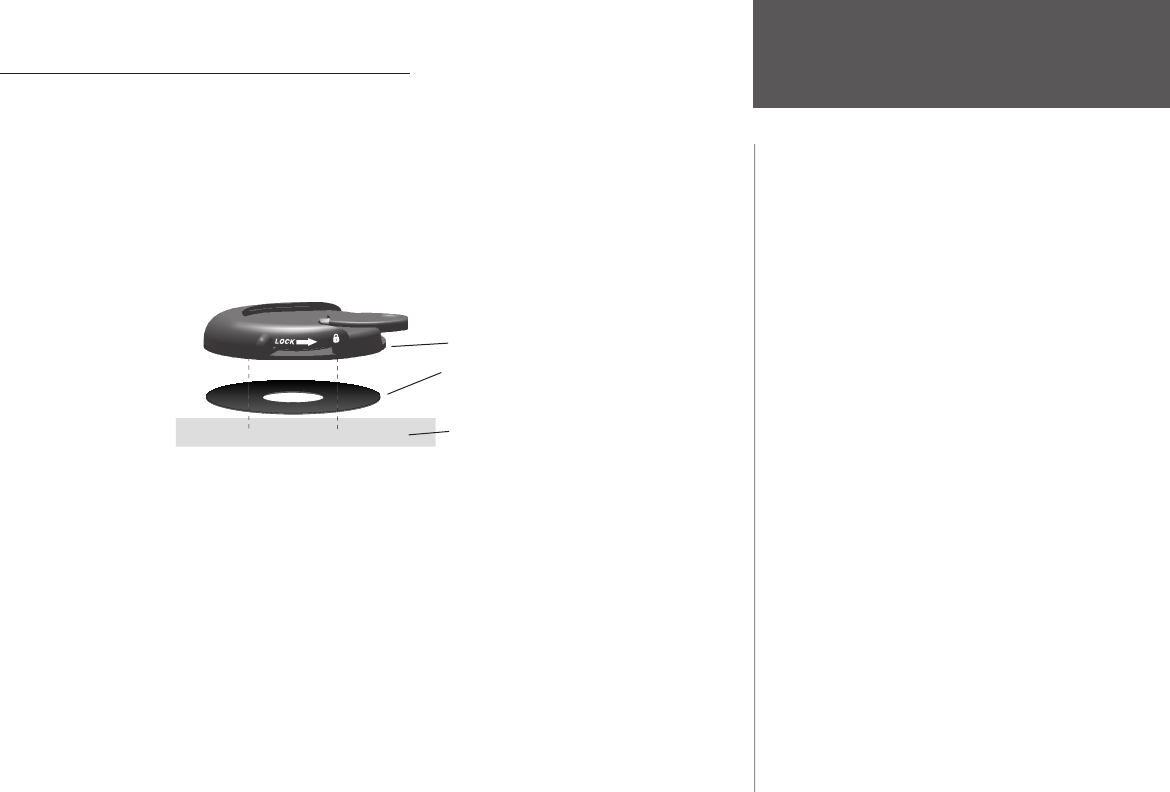
Appendix A
45
Installing the Mounting Base with Disk Adhesive (for the non-skid friction mount, skip this)
1. To secure the mounting base to the dash of the vehicle you may choose either the permanent (hole in
disk) or repositionable adhesive options (no hole in disk).
2. Carefully clean the area where the base is to be placed using an alcohol dampened cloth. Wipe the area
dry with a clean, dry cloth. Remove one side of the protective backing from the adhesive, and place on
the bottom of the base.
3. Remove the remaining backing from adhesive and position the base on the cleaned area. Be certain the
locking lever on the base faces forward for easy access.
NOTE: Allow the permanent adhesive to set 24 hours
before using the dash mount. If permanent adhesive is
later removed, use rubbing alcohol to clean any adhesive
residue. Repositionable adhesive should only be used on
clean, dust-free surfaces.
Secure Mounting Base with Disk Adhesive
adhesive disk
(permanent shown)
mounting base
mounting
surface
Vehicle Installation
2610_2650 OM.indd 45 8/1/2003, 4:16:09 PM


















