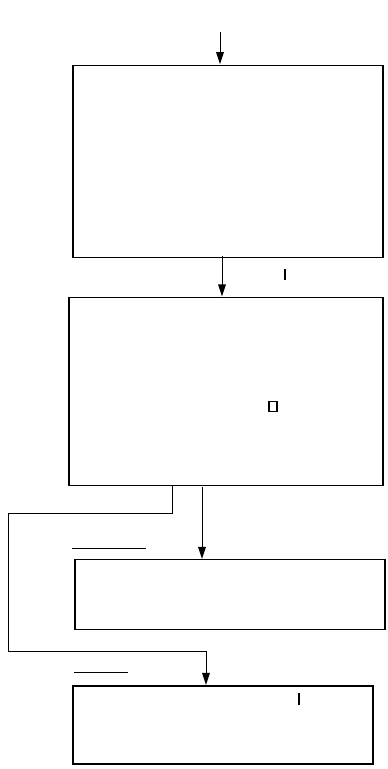
5-5
5.3 Diagnostic Test
A diagnostic test program is provided to en-
able testing of major circuit boards in the radar
display unit. Note that the normal radar picture
is lost during this test.
Proceed as follows to execute the diagnostic
test:
1. Press the RADAR MENU key on the plot-
ting keypad to show the FUNCTIONS menu.
2. Press numeric key [0][0] to show the SYS-
TEM SETTING 2 menu.
3. On the R-type, press the key [3] to select
menu item 3TEST . Then, press the ENTER
key.
On the IMO-type, press the key [3] to
select menu item 3TEST . Then, press
numeric key [3] again to highlight select
TEST ON, followed by the ENTER key.
Now, the diagnostic test is executed and
the screen shows test results as shown on
the next page.
4. To terminate the diagnostic test, turn off the
power switch. Perform "quick start" (see
page 1-1) if you wish to restore normal ra-
dar operation immediately.
Small squares displayed at the right and bot-
tom of the test result screen are for testing the
switches and keys in the hinged compartments
of the display unit and on the operator control
panel. As you operate these switches and keys,
corresponding squares are highlighted, indicat-
ing that your switch/key operations are prop-
erly recognized.
1 [SYSTEM SETTING 1]
2
3 TEST
G-type
[SYSTEM SETTING 2]
1 [SYSTEM SETTING 1]
2
3 TEST
Hit [0].
1 [FUNCTIONS]
2 RADAR 1
3 FUNCTION KEY 1
4 FUNCTION KEY 2
5 FUNCTION KEY 3
6 FUNCTION KEY 4
7 RADAR
8 INTERSWITCH
9 ANCHOR WATCH
0 [SYSTEM SETTING 2]
[FUNCTIONS]
1 PULSEWIDTH
2 ECHO STRETCH
3 ECHO AVERAGE
4
5 ECHO COLOR
6 SHIP'S SPEED
7 INDEX LINES
8 2ND ECHO REJ
9 BRILLIANCE
0 [SYSTEM SETTING 1]
Hit [0].
Hit [RADAR MENU].
Hit [0].
[SYSTEM SETTING 1]
1/2
IMO-type
OFF/ON
[SYSTEM SETTING 2]
1/2
OFF/1/
OFF/1/2/3
YEL/GRN/COLOR
LOG/MAN
NO.2/MAN
OFF/ON


















