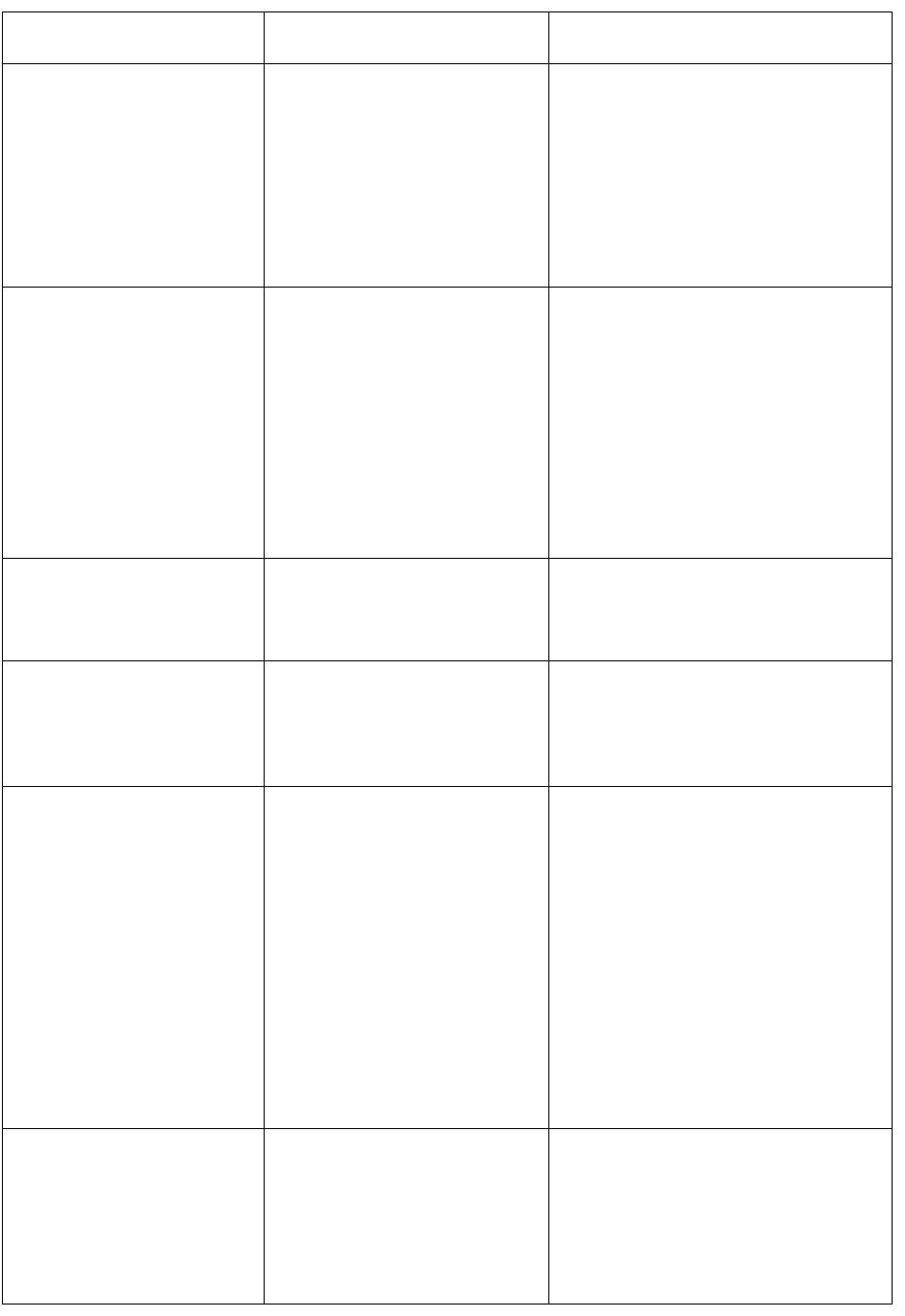
5-3
Problem Check point and
probable cause
Remedy
Adjust GAIN control with
A/C SEA control set at
minimum. Marks and
legends appear but no noise
or echo.
1. IF amplifier
2. Signal cable between
antenna and display
3. Video Amplifier Board
1. Replace IF amplifier.
2. Check continuity and isolation of
coaxial cable. (Note: Disconnect
the plug and lugs at both ends of
coaxial cable before checking it
by ohmmeter.)
3. Check video coax line for secure
connection. If connection is good,
replace SPU Board.
Marks, legends and noise
appear but no echo.
(Transmission leak,
representing own ship
position, is absent.)
1. Tx fuse F801 (Trans. Unit)
2. Magnetron
3. Modulator Board
4. SPU Board
1. If fuse is blown, replace it. If it
blows again, the modulator or
modulator circuit may be
defective.
2. Check magnetron current with the
check meter in the sub panel.
Replace magnetron.
3. Replace Modulator Board.
3. Replace SCR. DANGER: HIGH
VOLTAGE.
4. Replace SPU Board.
Picture not updated 1. Bearing Signal Generator
Board (antenna unit)
2. SPU Board
3. Video lockup
1. Check the connection of signal
cable.
2. Replace SPU Board.
3. Turn off and on radar.
Incorrect orientation of
picture
1. SPU Board
2. Gyro Interface
1. The message "HD SIG
MISSING" appears when the
heading pulse is not received
during stand-by.
2. Replace gyro interface.
TUNE control adjusted but
poor sensitivity
1. Deteriorated magnetron
2. Detuned MIC
3. Dirt on radiator face
4. Water ingress to the wave-
guide or other feeder line
5. Second trace rejection is
ON.
1. With radar transmitting on 48 mm
range, check magnetron
current. If current is below normal
value, magnetron may be
defective. Replace magnetron.
2. Check MIC detecting current. If it
is below normal value, MIC may
have become detuned. MIC must
be tuned.
3. Clean radiator surface.
4. Remove water from the feeder
line.
5. Disable the second-trace rejector
referring to paragraph 1.36.
Range changed but radar
picture does not change
1. Defective RANGE key
2. SPU Board
3. Mother Board
4. Video lockup
1. Try to hit [+] and [-] RANGE
keys several times. If unsuccess-
ful, replacement of keypad may
be required.
2. Replace SPU Board.
3. Replace Mother Board.
4. Turn off and on radar.


















