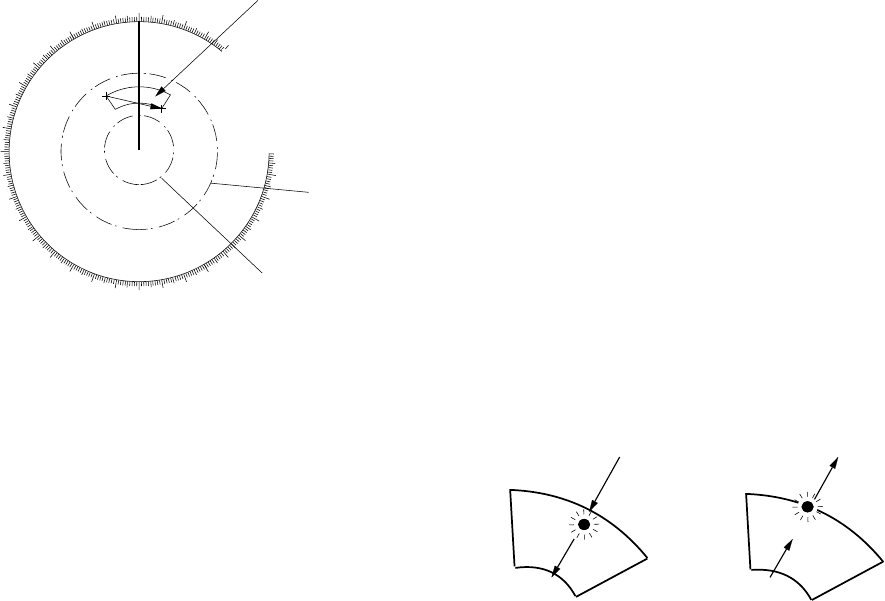
1-19
000
010
020
030
040
050
060
070
080
090
100
110
120
130
140
150
160
170
180
190
200
210
220
230
240
250
260
270
280
290
300
310
320
330
340
350
Guard zone
(guard alarm)
Guard zone (guard alarm)
be set between 3 and
6 nm on G-type; at any
distance from own ship
on R- and N-types.
A
B
3 nm
6 nm
2. Move the cursor (+) to point "B" and
press the GUARD ALARM key. Then,
a guard zone (guard alarm) as illus-
trated is created and the label GUARD
appears instead of SET GUARD at the
lower-right corner of the screen.
Note: If you wish to create a guard
zone (guard alarm) having a 360-
degree coverage around own ship, set
point "B" in almost the same direction
(approx. ±3°) as point "A" and press
the GUARD ALARM key.
Silencing audible alarm,
reactivating guard alarm
A target entering the guard zone (guard
alarm) produces both visual (flashing) and
audible (beeping) alarms. To silence the
audible alarm, press the GUARD ALARM
key, and the label GUARD ACK replaces
GUARD on the display.
This will deactivate the audible alarm but
will not stop the flashing of the target in
the guard zone (guard alarm). To reacti-
vate the audible alarm, press the GUARD
ALARM key again.
Disabling guard zone (guard alarm)
Hold the GUARD ALARM key depressed
for at least 3 seconds.
Note: The guard alarm is given to targets
having a certain level of echo strength.
This level does not always imply a land-
mass, reef, ships or other surface objects
but can mean returns from the sea sur-
face or precipitation. Properly adjust the
GAIN, A/C SEA, and A/C RAIN controls
to reduce noise to avoid generation of
guard alarm against false target detection.
Inward and outward guard alarms
On the R-type, an inward or outward
guard alarm can be selected on the RA-
DAR 2 menu. On the IMO type, only the
inward guard alarm is available. The in-
ward guard alarm generates visual and
audible warnings when an approaching
target enters the guard zone (guard
alarm) from any direction. The outward
guard alarm is produced when a target
leaves the guard zone.
(a) Inward guard
alarm available on
IMO and R-types
(b) Outward guard
alarm available on
R-type only
1.21 Off-Centering
Own ship position, or sweep origin, can
be displaced to expand the view field with-
out switching to a larger range scale. On
the R-type, the sweep origin can be off-
centered to a point specified by the cur-
sor, up to 100% of the range in use in any
direction. On the IMO-type, the sweep
origin can be off-centered to the cursor
position, but not more than 75% of the
range in use; if the cursor is set beyond
75% of the range scale, the sweep origin
will be off-centered to the point of 75% of
the limit.
This feature is not available on the long-
est range scale. The number of range
rings increases keeping the original range
intervals unchanged.
To off center the radar picture:
1. Place the cursor at a position where
you wish to move the sweep origin by
operating the trackball.


















