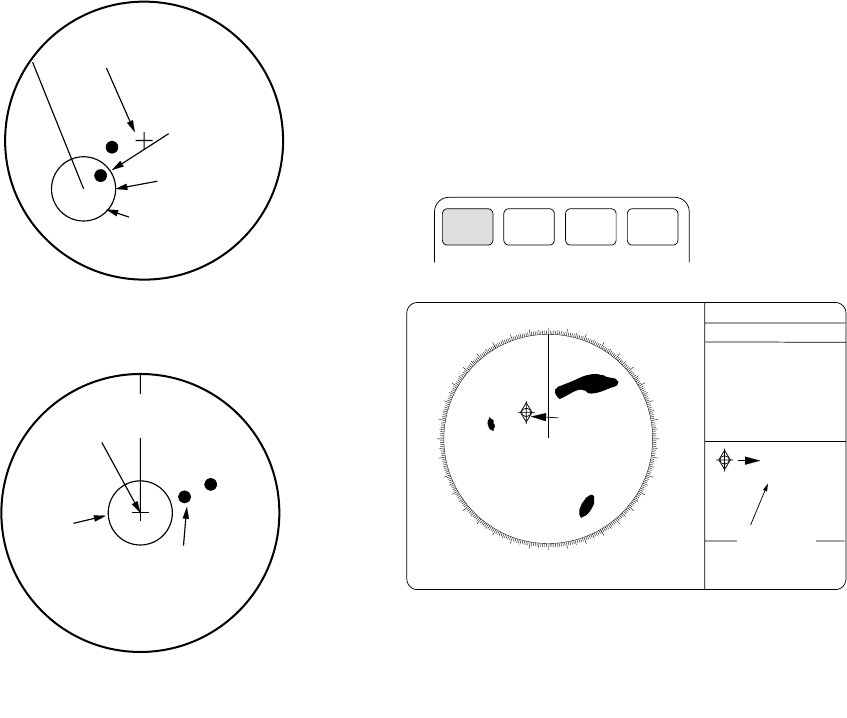
1-29
Showing drag line
Press the [5] key to select menu item 5
HISTORY on the ANCHOR WATCH
menu. Further press the [5] key to select
(or highlight) ON, followed by the ENTER
key to conclude your selection.
A drag line, or a series of dots along which
own ship was carried by wind and water
current, appears as illustrated below.
During the first 50-minute period, dots or
own ship's past positions are plotted ev-
ery minute. When 50 dots have been plot-
ted in 50 minutes, the plot interval
becomes 2 minutes and up to 25 dots are
plotted during the succeeding 50-minute
period. Next, the dot interval becomes 4
minutes and the maximum number of dots
will be 12.
Dragged
positions
Present own
ship position
Initial own ship
position
Alarm circle
(a) Anchor watch in
true motion mode
Alarm
circle
Present own
ship position
Own ship's past
positions dragged
by wind/tide
(b) Anchor watch in
head-up mode
1.28 Origin Mark
You can mark any dangerous point, promi-
nent target or a particular reference point
using the origin mark feature. This mark
is geographically fixed.
To use the origin mark:
1. Place the cursor (+) at a point where
you want to place a reference mark by
operating the trackball.
2. Press the ORIGIN MARK key on the
plotting keypad. The origin mark ap-
pears at the cursor position of which
range and bearing are indicated at the
lower-left section of the screen.
3. To measure the range and bearing to
a target of interest from the origin mark,
move the cursor to the target of inter-
est. Then, the range and bearing from
the origin mark to the target are shown
at the target data display.
4. To erase the origin mark, press the
ORIGIN MARK key once again.
000
010
020
030
040
050
060
070
080
090
100
110
120
130
140
150
160
170
180
190
200
210
220
230
240
250
260
270
280
290
300
310
320
330
340
350
Origin
mark
+3.1NM
123.5°T
ORIGIN
MARK
VECTOR
TRUE/
REL
VECTOR
TIME
RADAR
MENU
Plotting keypad
Origin
mark data


















