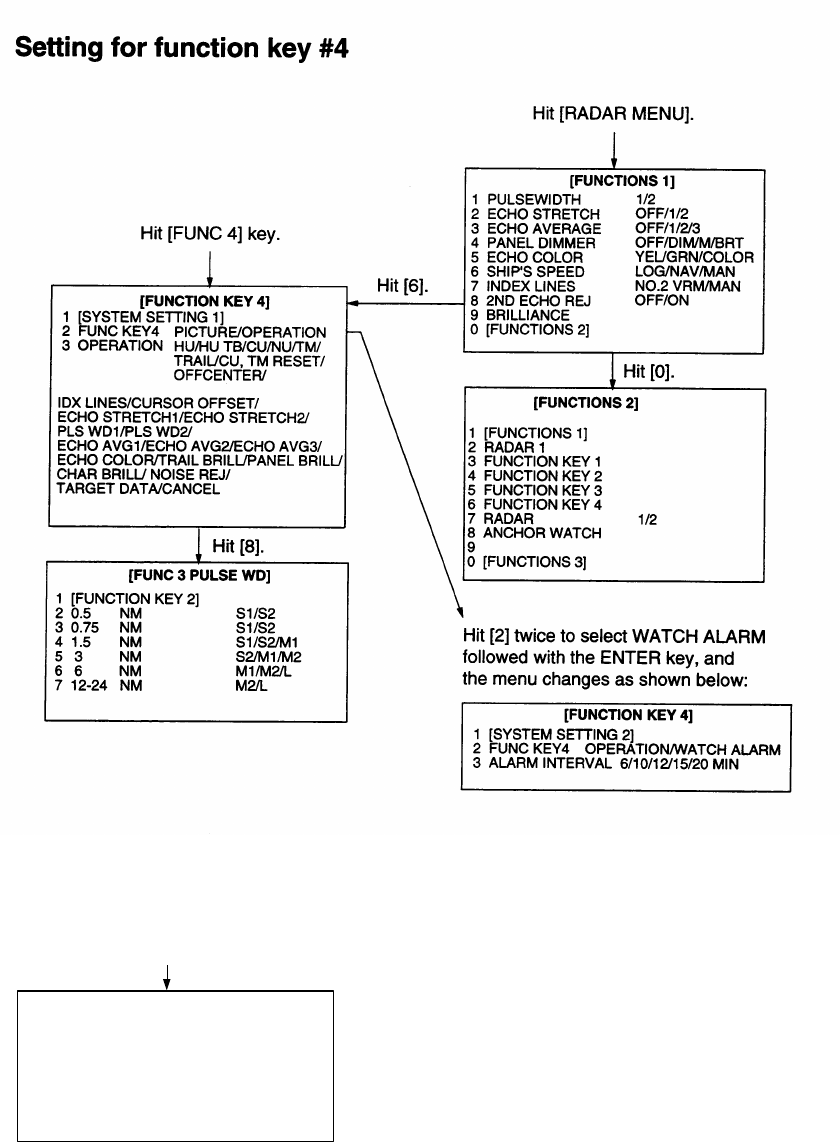
1-39
Setting for function key #4
1.34 EPA Menu
1 CPA/TCPA WARNING OFF/ON
CPA 0.0NM
TCPA 00.0 MIN
2 MARK SIZE STD/LARGE
3 PLOT NO. OFF/ON
4 REL VECT TGT DATA REL/TRUE
5 AUDIO ALARM OFF/ON
[EPA]
Hit [E, AUTO PLOT MENU].
EPA menu appears by pressing the E,
AUTO PLOT MENU key. You can set the
following items.
1. COLLISION ALARM: You can set CPA
and TCPA for the tracked target. Refer
to 2.12 Setting CPA/TCPA Alarm range.
Note that TCPA setting is available over
one-minute.
2. MARK SIZE: Change the size of the
plotting.
3. PLOT NO.: Displays or hides plot num-
ber at the rigth side of the plot symbol
(circle and square). The selected tar-
get (square) has its number though
PLOT NO. is OFF.
4. REL VECT TGT DATA: When the tar-
get vector is relative, select the target
data mode REL(ative) or TRUE on HU
and HUTB. For CU, NU and NUTM
modes, the target data is always TRUE.
5. AUDIO ALARM: Select the audio alarm
On or OFF for the target generating the
collision alarm.


















