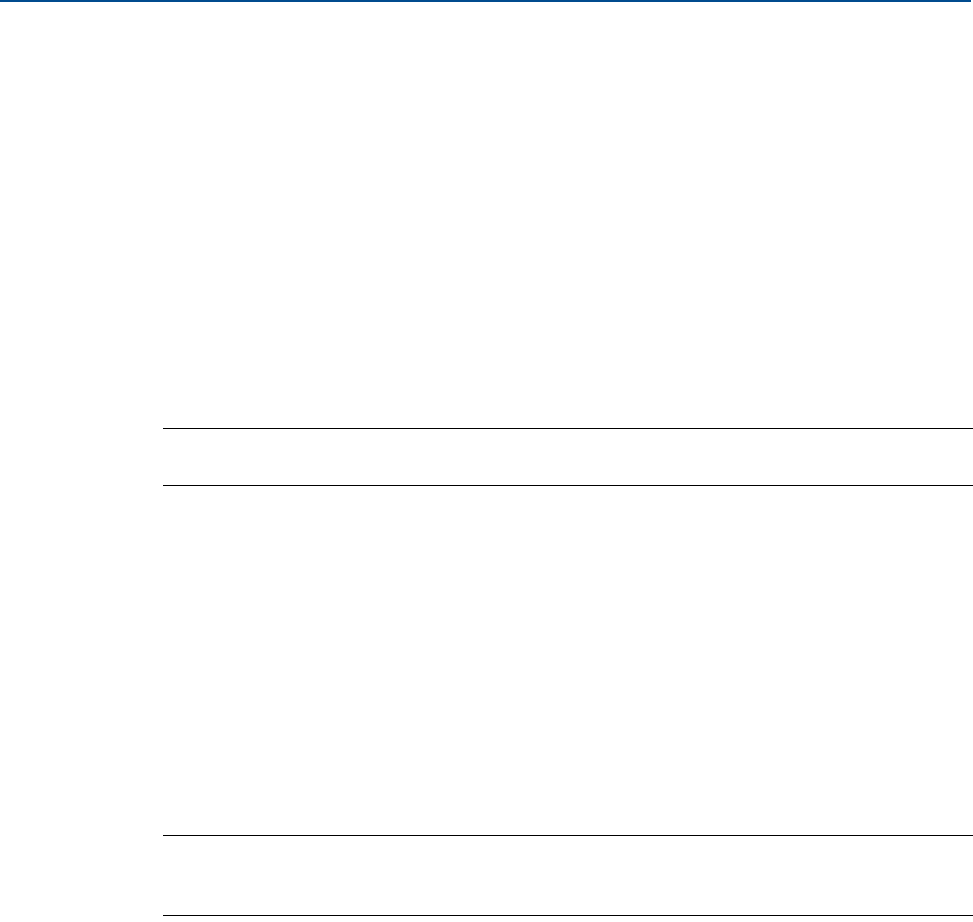
7
Reference Manual
00809-1600-4530, Rev AA
Section 2: Installation & configuration
March 2015
Installation and Configuration
2.2.4 Basic configuration using AMS
®
Suite (HART) or DeltaV
™
The Rosemount 5300 Series can also be configured using AMS Suite or DeltaV.
For more information, see Section 5.7 Basic Configuration Using AMS Suite (HART) in the
Rosemount 5300 Series Reference Manual (document number 00809-0100-4530).
2.3 Complete the advanced configuration
For more information, see Appendix C.3: Advanced Configuration in the Rosemount 5300 Series
Reference Manual (document number 00809-0100-4530).
2.3.1 Trim Near Zone
Note
Trim Near Zone should not be performed on Dynamic Vapor Compensation or Coaxial probes.
Use Trim Near Zone when mounted in a nozzle, chamber, or still-pipe. An exception is narrow
nozzles as defined below:
2 in. (50 mm) < Nozzle height < 12 in. (300 mm)
Nozzle diameter < 2 in. (50 mm) for all single probes
(Nozzle diameter < 3 in. (75 mm) for 13 mm single rigid)
To complete the Trim Near Zone function:
1. Make sure the product level is below the near zone region (3.3 ft [1 m] from the flange
face).
2. Select Trim Near Zone and follow the instructions.
Note
Trim Near Zone should not be completed when the unit is installed in an empty metal tank. A
small amount of fluid should be added before the Trim Near Zone step is completed.


















