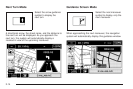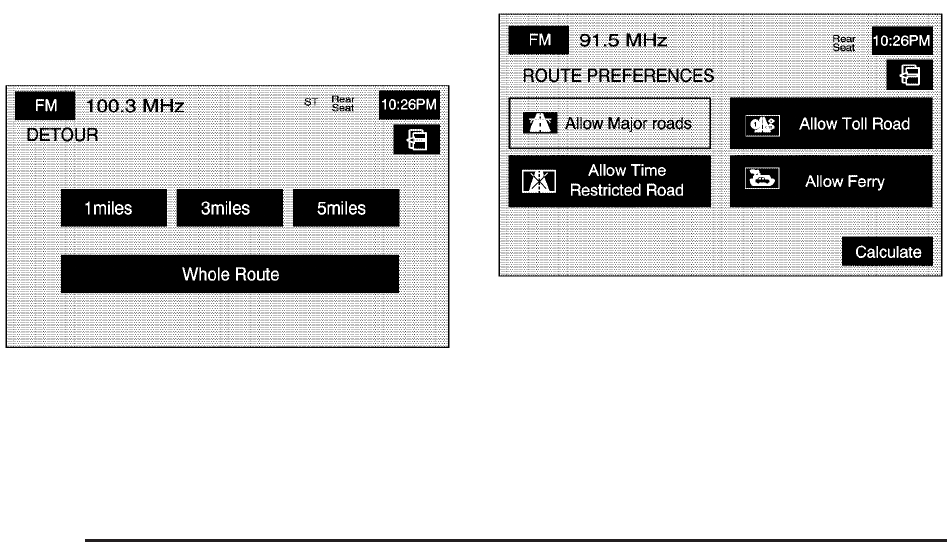
Calculate: After selecting the new methods, select
Calculate to plan the route with the changes. The map
screen will display.
% Detour
Select this screen button from the ROUTE OPTIONS
screen to access the DETOUR screen.
From this screen, choose to detour 1 mile, 3 miles, or
5 miles around the current route. You can detour
the whole route if necessary. This option is only
available while you are driving on a planned route.
F Route Pref. (Route Preferences)
Select this screen button from the ROUTE OPTIONS
screen to access the ROUTE PREFERENCES screen.
Touch any of the following options to turn them on and
off. The system will use the selected settings to plan
the route. The selected route preference settings
will appear when planning a route.
c (Allow Major Roads): This feature allows the
system to use major roads when calculating a route.
l (Allow Time Restricted Road): This feature allows
the system to use time restricted roads when calculating
a route.
2-18