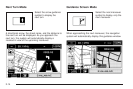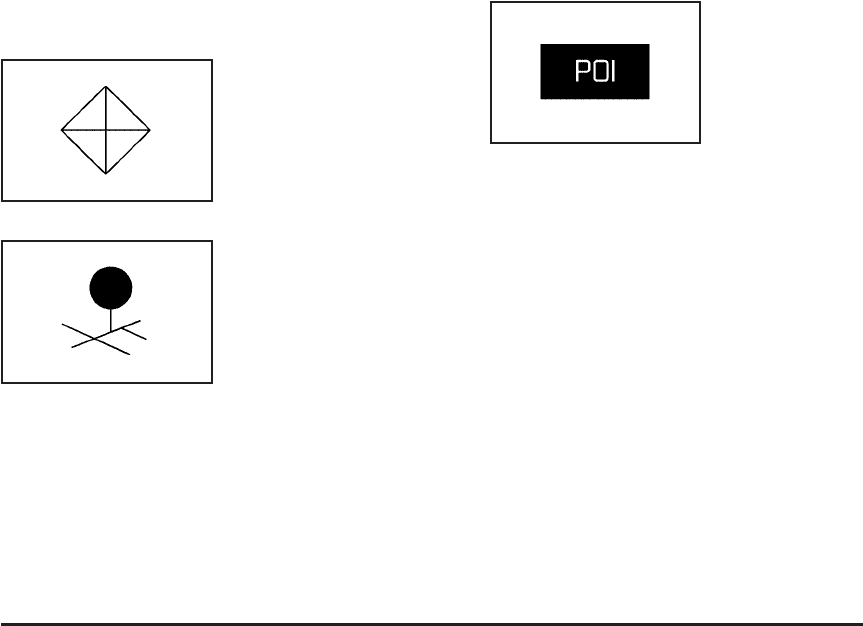
The following symbols can also be found on a map
screen:
Select the waypoint symbol
to enter a waypoint along
the current route. This
allows you to have more
than one destination
planned at a time.
Touch anywhere on the
map to display this button.
Select the memory
point symbol to store the
location on the screen
as a memory point.
The system will automatically store the memory point in
the Marked Point folder/category.
Touch anywhere on the
map to display the Point of
Interest (POI) screen
button on the bottom right
corner of the map screen.
2-9