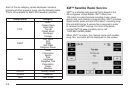Using an MP3
MP3 Format
When creating an MP3 disc, the following is a list of
guidelines. If the customer does not follow these
guidelines when recording a CD-R(W), the CD may
not play.
• Sampling rate: 16 kHz, 22.05 kHz, 24 kHz, 32 kHz,
and 44.1 kHz.
• Bit rates supported: 32, 40, 48, 56, 64, 80, 96, 112,
128, 160, 192, 224, 256, and 320 kbps.
• ID3 tag information is displayed by the radio if it is
available. The radio supports ID3 tag information
v1.0 or v1.1. The radio will display a filename, song
name, artist name, album name, and directory name.
• Maximum 32 characters, including spaces, in a file or
folder name.
• Maximum number of folders is 253 with a maximum
hierarchy of eight folders.
• It is recommended that there is a maximum of
192 files on a disc.
• The files can be recorded on a CD-R or CD-RW with
a maximum capacity of 700MB.
• DVD with MP3 are not playable on this system.
• The radio will play a mixed mode CD-R/RW, a disc
recorded with both *.cda and *.mp3 files.
Playing an MP3
If playing a CD-R the sound quality may be reduced due
to CD-R quality, the method of recording, the quality of
the music that has been recorded, and the way the CD-R
has been handled. There may be an increase in skipping,
difficulty in finding tracks, and/or difficulty in loading and
ejecting. If these problems occur, check the bottom
surface of the CD. If the surface of the CD is damaged,
such as cracked, broken, or scratched, the CD will not
play properly. If the surface of the CD is soiled, see “Care
of Your CDs” in the Index of your vehicle’s owner manual.
If there is no apparent damage, try a known good CD.
Notice: If you add any label to a CD, insert more
than one CD into the slot at a time, or attempt to play
scratched or damaged CDs, you could damage the
CD player. When using the CD player, use only CDs
in good condition without any label, load one CD at a
time, and keep the CD player and the loading slot free
of foreign materials, liquids, and debris.
Do not add any label to a CD, it could get caught in the
CD player. If a CD is recorded on a personal computer
and a description label is needed, try labeling the top
of the recorded CD with a soft marker instead.
3-16