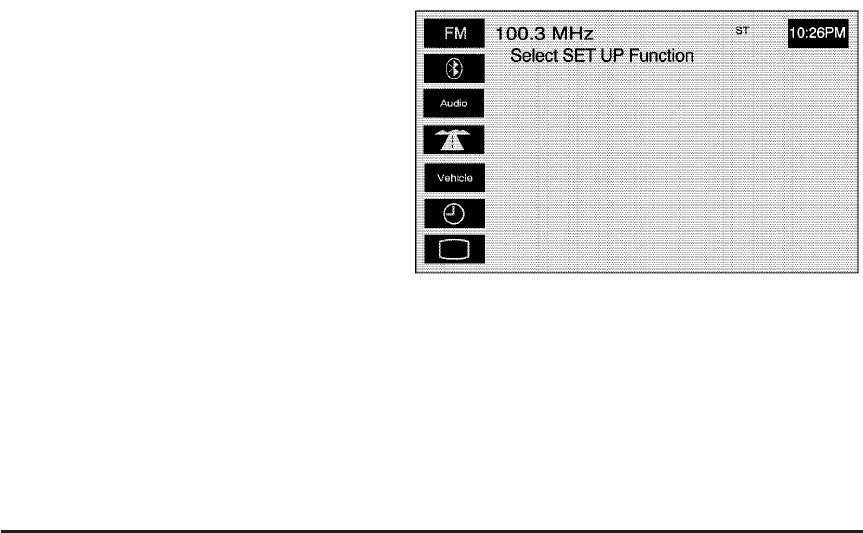
Memory Infotainment Settings and Presets
These settings and presets are set automatically.
They include the following:
• Radio presets
• Navigation
• Address Book
• Language
• HUD display
• Climate control settings
For more information, see each item in the Index of
your vehicle’s owner manual.
Memory features are programmed and recalled through
the navigation system and the voice recognition system.
To store and recall memory settings is dependent on the
type of configure menu screen that your vehicle’s system
displays. Press the CONFIG hard key to determine which
steps to follow next.
Recall or Store Memory Settings
(Displayed after Selecting Vehicle
Screen Button)
To either recall or store memory settings, do the
following:
1. Be sure the ignition is either on, in accessory mode,
or in RAP. The vehicle must be stopped and/or the
shift lever must be in PARK (P).
Displayed after Selecting Vehicle Screen Button
5-16


















