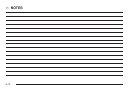New: This screen button will begin the creation of a
new phone book entry.
To add a new phone book entry, do the following:
1. Select the New screen button.
2. Select a name or phone screen button entry.
3. Use the keypads to input the name and telephone
number. You may have a maximum of 24 characters.
4. If you want, you may also add a nametag to the
entry to work with the voice recognition. You may
have up to 20 nametags for phone book entries
in use at a time.
5. When you have completed entering the information,
touch the OK screen button.
To delete a phone book entry:
1. Select the
g (phone book) screen button.
2. Select the name that you wish to delete.
3. Select the Edit screen button.
4. Select the
Y (delete) screen button.
5. The system will request confirmation. Press Yes to
confirm or No to cancel.
To add a nametag to a specific name:
1. Select the
g (phone book) screen button.
2. Select the name that you wish to add a nametag to.
3. Select the Edit screen button.
4. Select the Add Nametag screen button.
5. The system will request that you state the name
you wish to associate with this entry.
6. The system will playback the name and request
confirmation. Say “Yes” to confirm or “No” to cancel.
To delete a nametag:
1. Select the
g (phone book) screen button.
2. Select the name to delete.
3. Select the Edit screen button.
4. Select the Del Nametag screen button.
5. The system will request confirmation. Press Yes to
confirm or No to cancel.
6-7