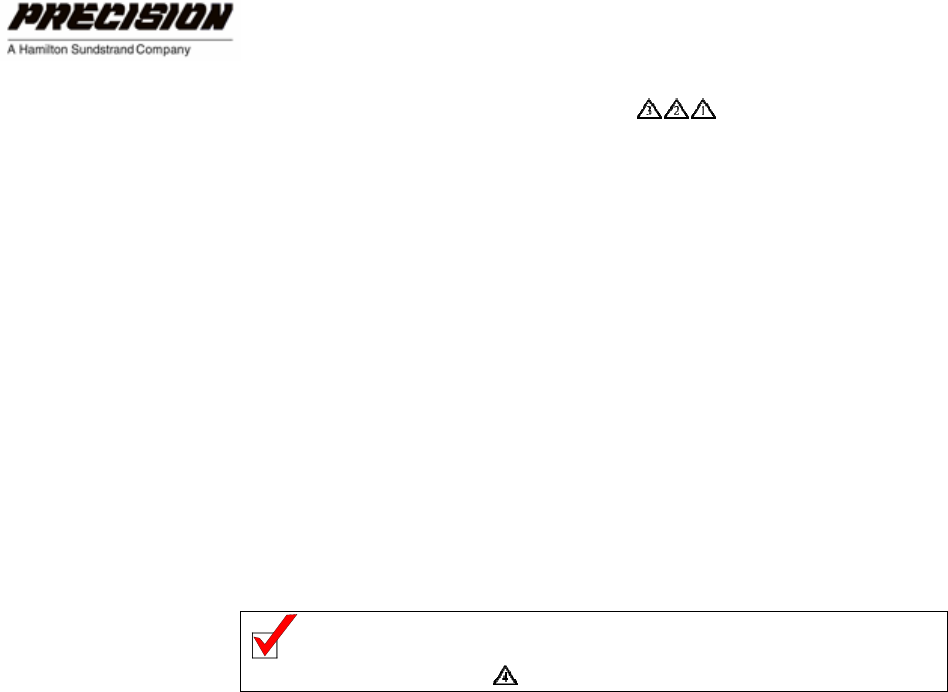
46 HFG2.0 USER GUIDE
See Table 3-4 for a list of Over Temp conditions represented by the
OVERTEMP alarm in earlier generations
of the HFG.
Fault File
The HFG2.0 firmware also captures the fault data in the EEPROM. If the
HFG2.0 is operational, a fault file can be downloaded using ActWiz
software via the RS232 interface. The fault file will provide fault
information and possible causes. The HFG2.0 must be in the Power Up /
Set Up state to download the fault file. See Section 3.8 for details about
the Power Up / Set Up state. Contact Precision Engine Controls
Corporation to request ActWiz software.
Toggling the RESET command will clear the fault alarm, but it does NOT
clear the fault file.
See Section 5: Troubleshooting for a more detailed list of fault causes.
Note: The fault file only records the programmable faults that have
been enabled .


















