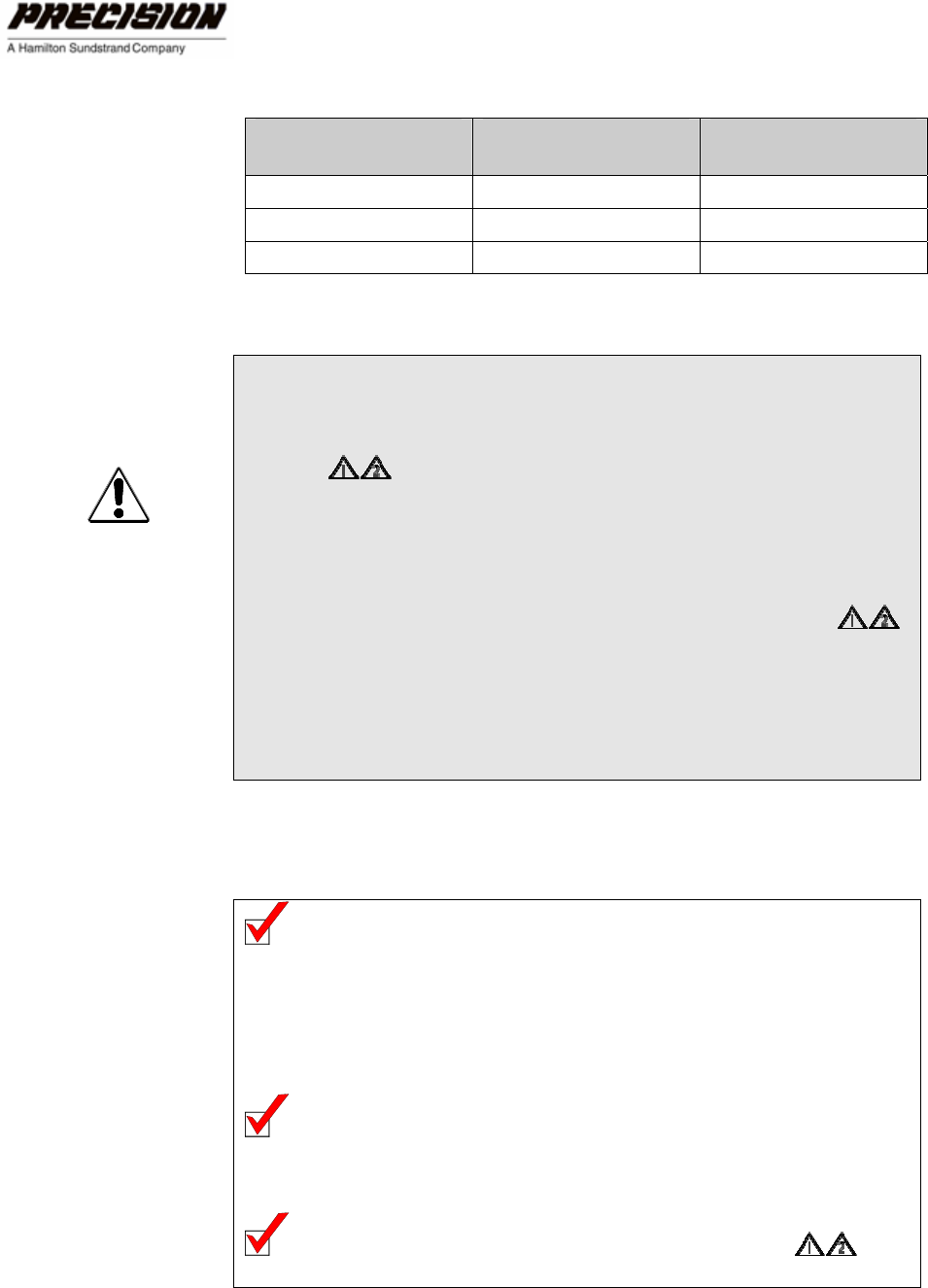
22 HFG2.0 USER GUIDE
FUNCTION Standard 9-Pin
COM Port
Standard 25-Pin
COM Port
Transmit (Tx). Pin 3 Pin 2
Receive (Rx) Pin 2 Pin 3
Ground (GND) Pin 5 Pin 7
Table 1-5. Computer COM Port Pin Outs
WARNING
Property Damage Hazard – The serial inputs are not electrically
isolated . Failure to properly isolate the user serial interface
could result in actuator or computer damage. Use separate
conduits for power and signal wiring. Close proximity to power lines
may cause signal interference.
Shock Hazard – The serial inputs are not electrically isolated .
If the power input is floating (not grounded), the serial input
connections may have up to 120 VDC present.
Property Damage Hazard – DO NOT connect 24 VDC power to any of
the serial interface connections.
Note: The pin designations shown in Table 1-5 are for the COM
port on the computer. Make sure that the wiring to the
COM port mating connector correctly matches Transmit
from the HFG2.0 to Receive on the computer’s COM port,
and vice versa.
Note: The maximum distance for serial connections is 50 ft. This
will typically only allow for local interface with a laptop PC.
Note: The serial interface connections are not isolated .
Isolation must be provided when connecting to a computer.


















