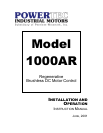Model
1000AR
Installation and Operation Manual
P
AGE
5
OFFICIAL 6/4/2001
Q
UICK
S
TART
Follow these steps to quickly set up and operate the Model 1000AR Brushless DC drive. If you are not
sure of the procedure for any of the steps, consult the installation section (beginning on page 9).
CONNECTIONS
1.
Connect the proper three-phase AC power from a suitably rated switching device to the input terminals L1, L2,
and L3. Check the nameplate. The sequence of the phases is not important to the drive.
2.
Connect the power system ground to the GND terminal. Make sure the system ground is earth ground.
3.
Connect T1 of the motor to T1 of the drive. Connect T2 to T2, and T3 to T3. The order of connection is
important. The motor will not run with improper motor connections..
4.
Connect a ground wire from the motor’s ground lug to the GND terminal on the drive.
5.
Connect the resistor to R+ and R- terminals on the chassis. If you have a separate bus loader, see page 21.
6.
Connect the encoder cable to the motor. Consult the drawing on page 4. The cable used should be a nine-
conductor shielded cable. The colors do not matter, but they aid in tracing wires. Connect the shield at both
ends of the cable (the shield continues inside the motor, but is not connected there).
7.
Connect a 10 Kilo-ohm Speed Potentiometer to TB2 terminals 4 (CW), 5 (Wiper), and 16 (CCW). Connect the
shield of the speed pot cable to TB2 terminal 16. To reverse rotation connect CW to TB2 terminal 6.
8.
TB2 terminal 10 should be connected to the motor thermal (cable). The other side of the motor thermal should
be connected to TB5 terminal 3 (bus loader). Connect an Emergency Stop (ESTOP) button between TB3
terminal 1 and TB2 terminal 11. Use a normally-closed, maintained-open contact type pushbutton.
9.
Connect a normally closed, momentary type, STOP pushbutton between TB2 terminals 11 and 12.
10.
Connect a normally open, momentary type, RUN pushbutton between TB2 terminals 12 and 13.
11.
If desired, connect a normally open, momentary type, JOG pushbutton between TB2 terminals 9 and 14.
12.
If desired, connect a normally open, momentary type, HOLD pushbutton between TB2 terminals 9 and 15.
START UP
1.
Before applying power, turn the speed pot fully counter-clockwise (CCW) and turn the MCL and RCL
potentiometers fully counter-clockwise. Do not connect the motor to a load for its initial run..
2.
When you apply power, the PWR LED should light up GREEN immediately.
3.
When you apply power, the BUS LED should light up RED immediately.
4.
When power is on, the HS1, HS2, and HS3 LED’s may or may not be on RED, depending on the position of
the motor. Only one or two should light; never all three and never none.
5.
When power is on, the TAC LED may be OFF, RED, GREEN, or ORANGE.
6.
Within 30 seconds, the BUS LED should turn GREEN and the you should hear the charging contactor click as
it energizes. If this does not happen within 30 seconds, shut power off and consult the troubleshooting section.
7.
The ESTOP LED should be ON GREEN on the Speed Controller board.
8.
Press and release the START button. The RUN LED should light GREEN. The CURRENT LIMIT LED may
come on GREEN at this time because the MCL pot is all the way counter-clockwise.
9.
Immediately after the RUN LED comes on, the ENABLE LED should light on both boards.
10.
Increase the speed pot reference to about 10% of its rotation from the CCW position.
11.
Turn the MCL pot slowly clockwise. If the motor does not turn (HS1, HS2, HS3, and TAC will start blinking)
before MCL is at 50%, turn the MCL pot back down fully CCW. Consult the troubleshooting section.
12.
Leave the MCL pot at 50 % and increase the speed pot to 50% of its rotation. Check the motor speed with a
hand-held tachometer. Adjust the MAX speed pot, if necessary to attain 50% speed.
13.
Turn the speed pot to 100% and measure the motor speed. Adjust MAX speed if necessary.
14.
Press the Normal Stop button and start again. Time the acceleration to full speed and set ACCEL time.
15.
Turn the RCL pot to 50%. Turn speed pot to 0% (CCW) and time decel ramp. Adjust DECEL for correct time.
16.
Set STAB and GAIN to 50%. Press the Normal Stop button. Both ENABLE LED’s should go OFF.
17.
Run the motor at high speed and push the HOLD button. The HOLD LED should light RED. The motor should
stop. Release the button and the motor should return to the previous speed.
18.
Press Stop. Press the JOG button. The JOG LED should light GREEN. Set the JOG speed, if desired.
19.
The motor is ready for service.