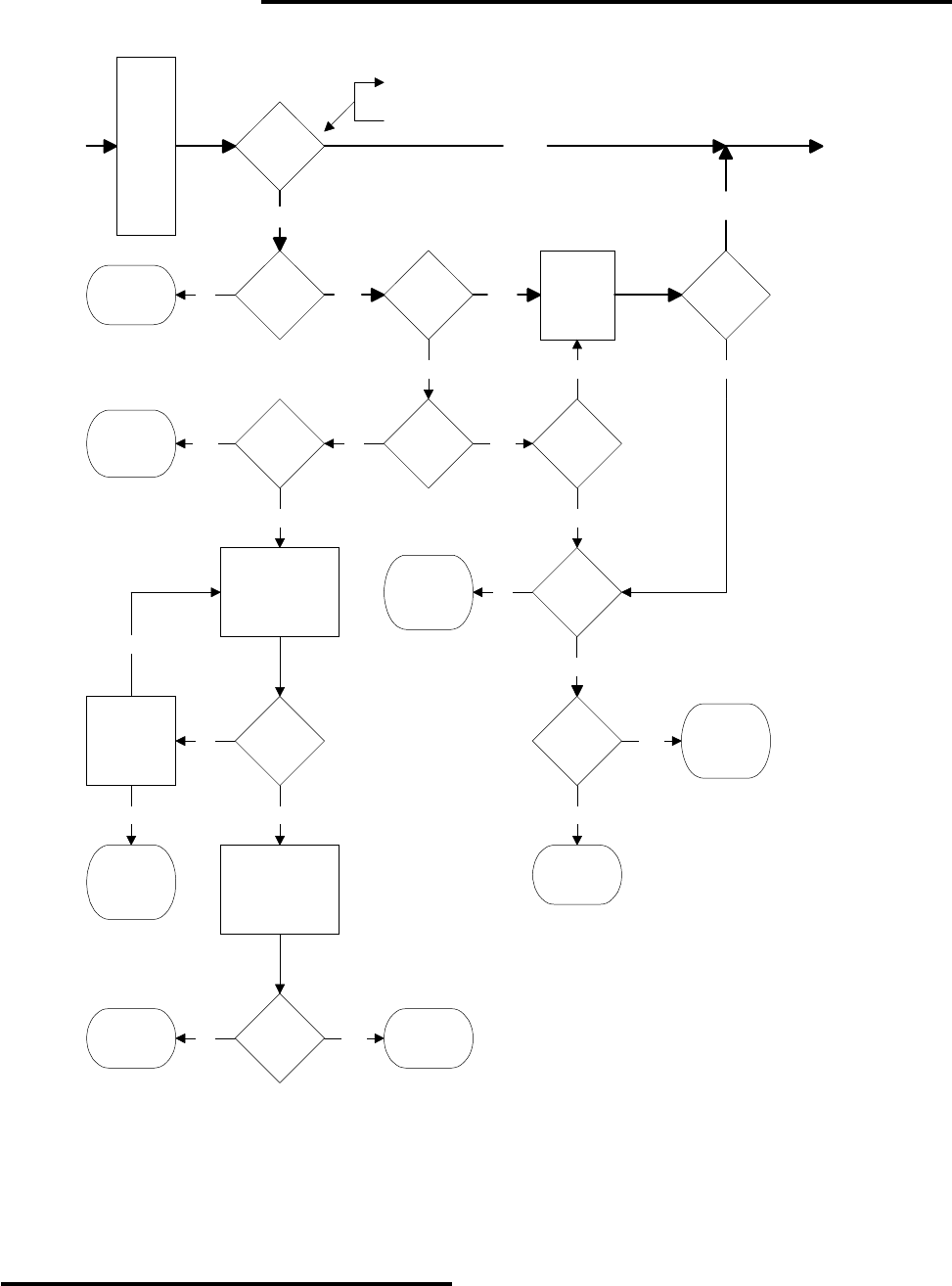
Model
1000AR
Installation and Operation Manual
P
AGE
55
OFFICIAL 6/4/2001
POWERTEC Model 1000AR Drive Start Up and Troubleshooting Chart
NOTE: This chart assumes standard control connections
and no options installed which affect speed control.
CC = Current Controller board.
Is
motor at
50% speed
?
Put Motor
In Service
From
Page 5
Page 6
Is
PHAD
LED
On ?
Yes
Increase
SPEED
reference
from 10%
to 50%. If
CURREN
T LIMIT is
turned
down, turn
it up to
50% CW.
No
Is
CURRENT
LIMIT LED
On ?
Yes
+5VDC
TB2-5(+)
TB2-16(-)
?
Correct
Speed
Reference
No
Adjust
MAX pot
on Speed
Controller
board
Is
motor at
50% speed
?
Is
motor
running faster
than 50%
?
Disconnect
load from the
motor and
start over
No Yes
50% speed refers to 1/2 of
the max speed of the motor.
Is
the load
connected to
the motor
?
Is
speed at
base speed
or more
?
Yes
No
Yes
No
Are
all of the
Driver board
LED's OK
?
Turn off power,
disconnect T1, T2,
T3. Turn on power
and rotate motor
by hand.
Yes
No
Replace
Base Driver
Board
2nd
Replace
Current
Controller
board
1st
Turn off power,
reconnect T1, T2,
and T3. Replace
Speed Controller
board. Restart.
Is
Speed
at 50%
?
YesNo
Replace
Motor
Return to
Start
Is
motor an
F2 motor
?
No
Yes
Remove
Phase
Advance
Chip U8 on
CCB
Replace
Speed
Controller
board
No
Replace
Capacitor
Board
Yes
Yes
No
Yes
No


















